Blend Range Transparency
The transparency of an object or group of objects can be set using color ranges from the image of the object. This transparency mode is suitable for image objects that may contain some background tone regions.
With the blend range transparency mode, the mask is created from the object and the backdrop images using a tone adjustment function.
Creating a Blend Range Transparency
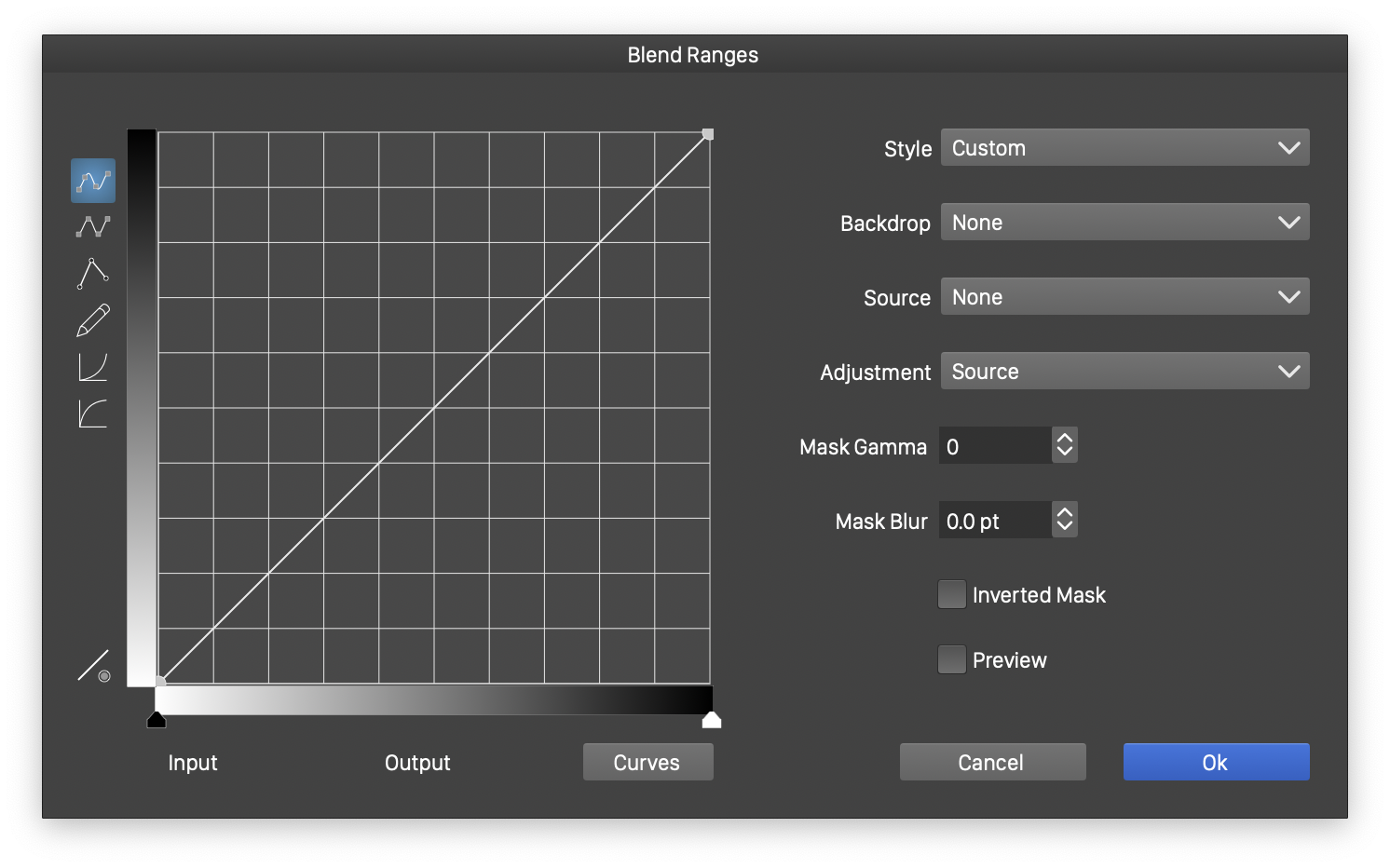
Creating a new Blend Range transparency.
To create a Blend Range transparency mask on the selected objects:
- Select the Blend Range mode in the Mask field of the Transparency panel.
- The Blend Ranges view is shown to setup the blend range mask extraction mode.
- In the Source field, select a channel used to extract the mask from the source image.
- In the Backdrop field, select a channel used to extract the mask from the background image.
- In the Adjustment field, select the adjustment function to be edited on the left side.
- The adjustment function is used to change the opacity levels in the mask.
- The Mask Gamma and Mask Blur fields are used to change the resulting mask image tones and smoothness.
- Use the Style field to create and reuse blend range presets and styles.
