Geometry Adjustments
The geometry adjustment options of a repeater can be used to change the position, size or rotation of the repeated objects.
Geometry adjustments can be used to add a intensity controlled scaling to the repeated object, where the intensity can be sampled from the underlying object content, creating for example a halftone effect.
All geometry adjustment options are controlled by repeater intensities to add variation over the repeater region. Repeater intensities are described in the Repeater Intensity chapter.
The Repeater panel provides access only to a selected set of the geometry adjustment options:
- Scaling - Select a scaling adjustment mode, preset or style for the repeated object. The scaling adjustment in a repeater can scale objects using various intensity inputs. For more details see the Adjustment page.
- Scale Min and Scale Max - Set the minimum and maximum scaling amount of the repeated objects. These values are used when a scaling scheme is set in the Scaling field.
- Rotation - Enable or disable randomized rotation of the repeated object. The maximum amount of rotation is set in the number field. Only randomized rotation intensities can be enabled here.
The complete options of the geometry adjustment can be accessed in the Adjust Geometry field of the Repeater Style view (opened using the ![]() button in the Repeater panel).
button in the Repeater panel).
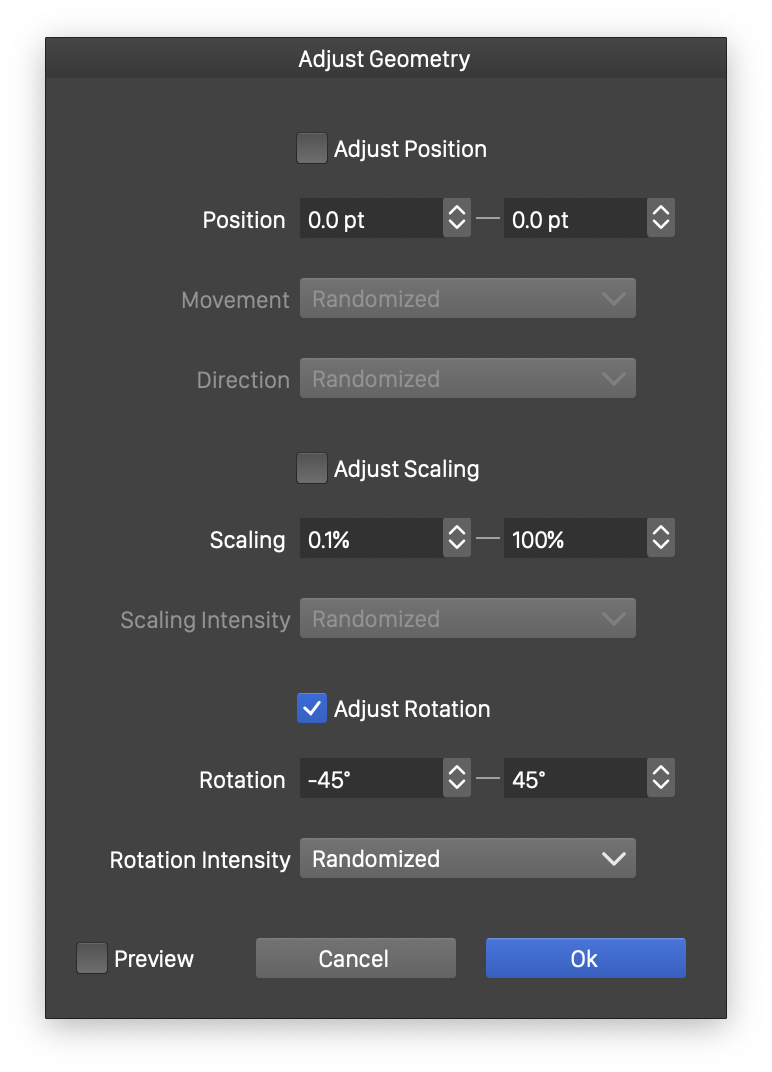
Geometry Adjsutment Options.
- Adjust Positions - Check to adjust the positions of the resulting objects.
- Position - Set the minimum and maximum amount of position adjustment distance.
- Movement - Select the intensity used to control the position adjustment radius.
- Direction - Select the intensity used to control the position adjustment direction.
- Adjust Scaling - Check to adjust the size of the resulting objects.
- Scaling - Set the minimum and maximum amount of scaling adjustment.
- Scaling Intensity - Select the intensity used to control the scaling adjustment amounts.
- Adjust Rotation - Check to adjust the rotation of the resulting objects.
- Rotation - Set the minimum and maximum amount of rotation adjustment.
- Rotation Intensity - Select the intensity used to control the rotation adjustment amounts.
