Can Appearance Panel Dropdown menu be set to stay on top of other panels?
-
I've been using the alignment and transform and navigation dropdown menu icons at the top right of the screen when I am aligning things or editing sizing, etc. I like that it can be opened, setting made and then it can retract again out of the way. The issue is, if there are any panels in that area, the alignment/transform/navigation panels get obscured by them and they need to be moved out of the way first before the temporarily needed panels can be accessed.
Could we set the alignment/transform/navigation panels (and any other applicable panel drop down) to always be on top? so the edit can be quickly made and then the panel collapse without having to first move other panels out of the way?
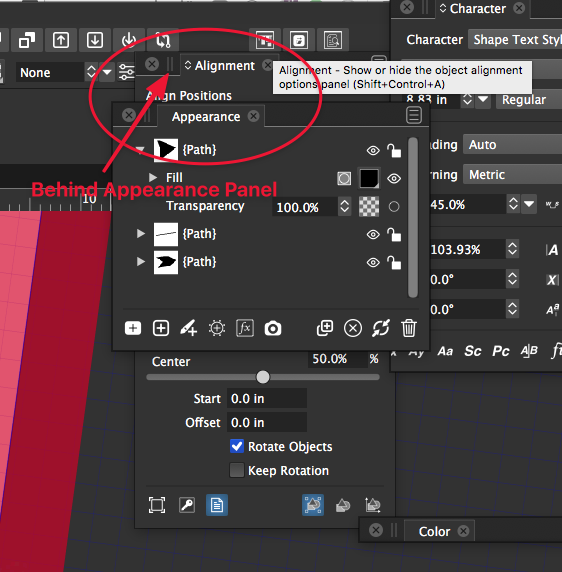
-
@Boldline This looks like a bug. I added it to the backlog.
-
@Boldline Fixed in 1.1.002 (beta)