How to get exact rotation setting to object on screen?
-
I rotated the canvas the make the slanted arrow straight across horizontally for easier tracing over. Is there a way to rotate the canvas and visually be sure it's as close to a certain position as possible?
I would think to just lay down a guideline horizontally and then rotate the canvas until the arrow aligned with my guideline setting, but the guidelines rotate with the canvas, not independently. This is a great thing really. I love the way I can edit the design in relation to that rotated position and then return the canvas to normal view.
Is there a way to set a guideline to be independent of the canvas?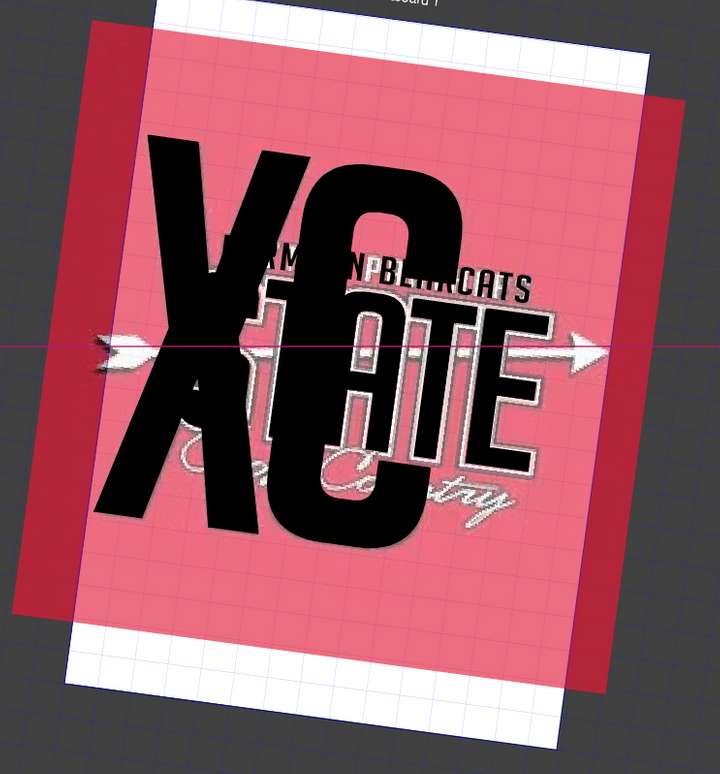
-
@Boldline No, guidelines will rotate with the view (they are in document coordinates).
The view rotation can be set to a specific angle at the bottom left part of the window, the second number.