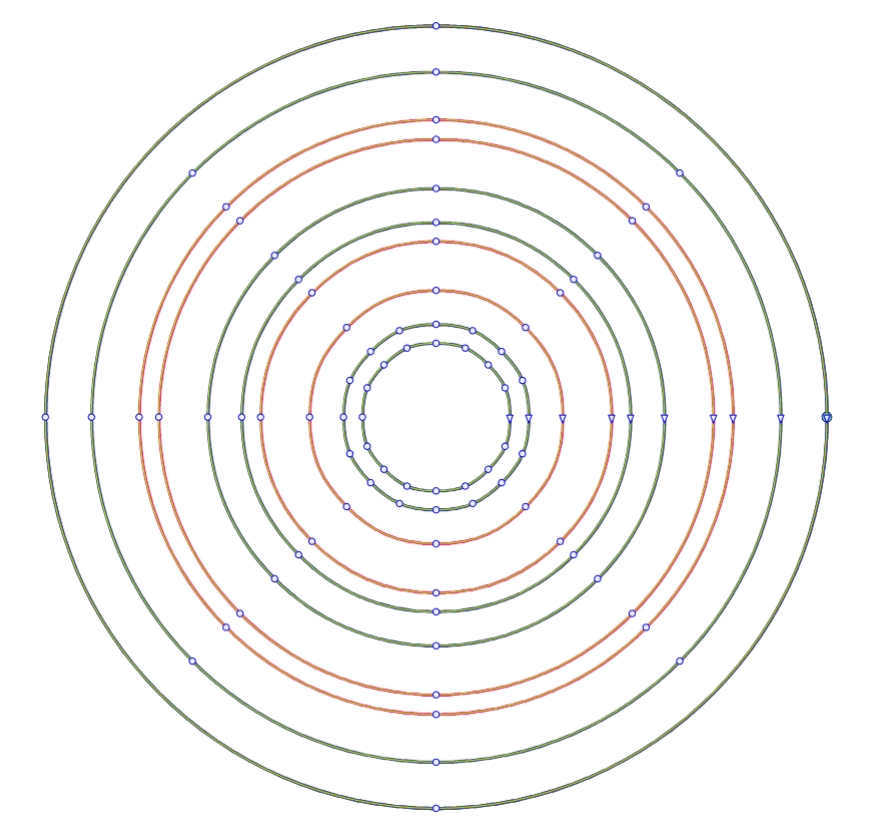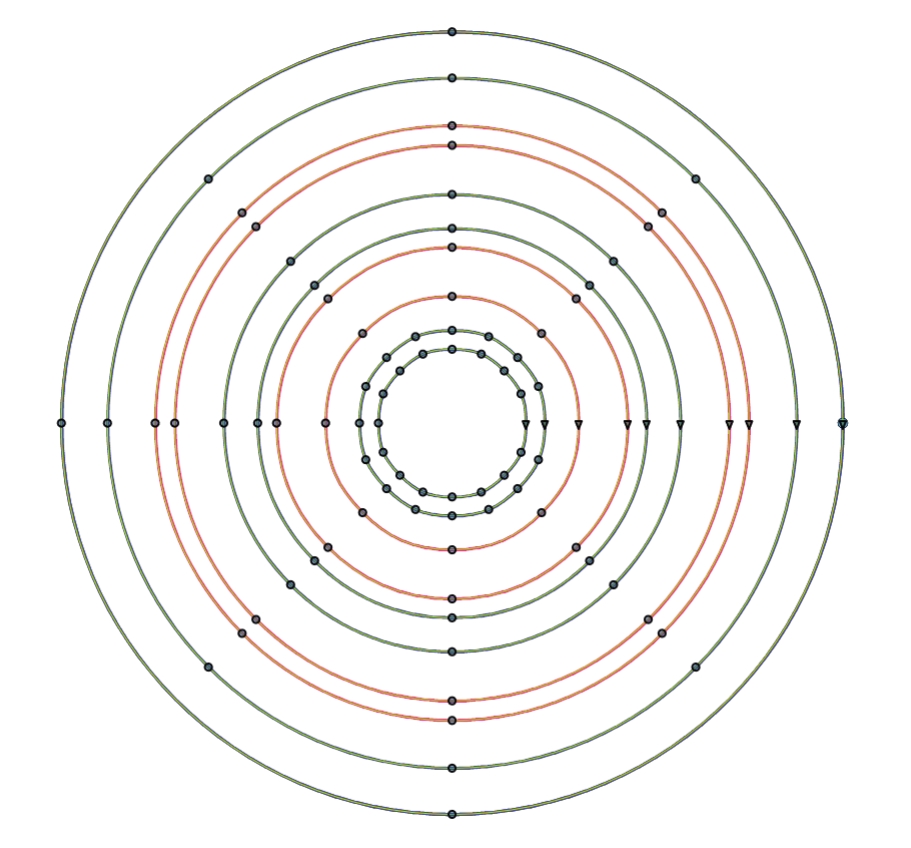Offset command adding too many nodes/anchor points
-
I was attempting to create a graphic incorporating concentric circles using the Offset Path command but I got undesirable results.
The outer circle is the first shape I drew. The idea was to accurately create all the inner shapes by using the Offset Path command but unfortunately the command keeps on adding too many nodes / anchor thereby distorting the circles.
Refer to attached images.
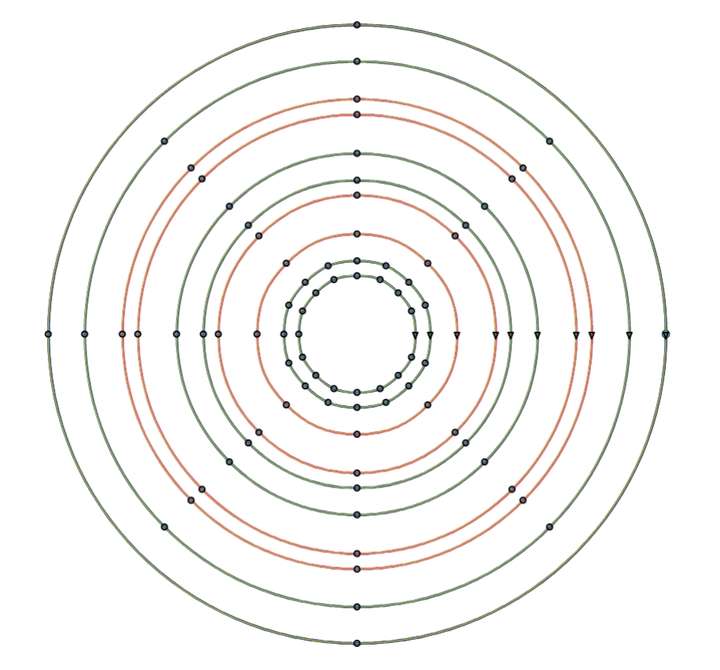
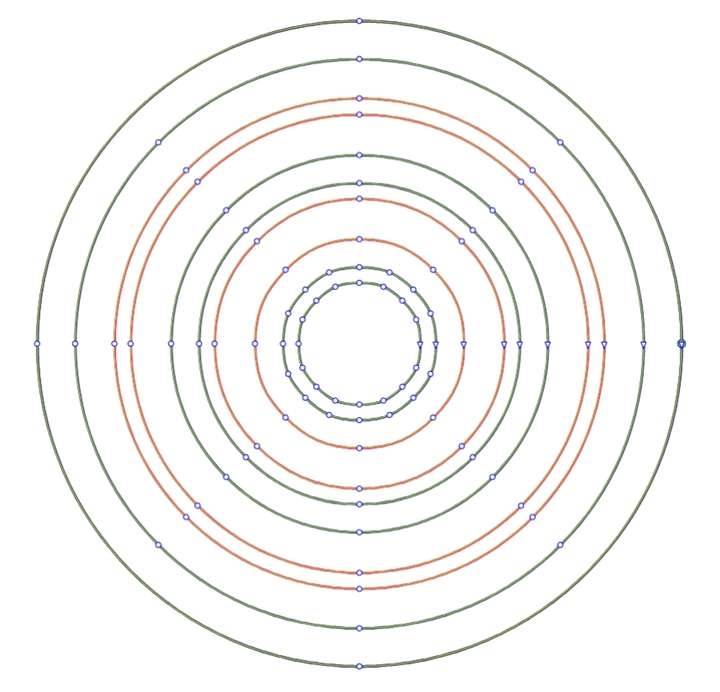
-
@William-Kansepa Were these offsets created in a single step (by setting the Steps field to more than 1) or in multiple steps?
Sometimes it is better to do in a single step, because then all offsets are created from the outer shape.
When the offsets are not uniform (as in the above case), then it is still better to create each from the outer shape, by increasing the Distance value.When an offset is created from an offset, this may result in more nodes than needed.
I add this to the backlog as a task to improve repeated offset precision and avoid adding too many nodes (or maybe an option to keep the node count).
-
@vectoradmin said in Offset command adding too many nodes/anchor points:
@William-Kansepa Were these offsets created in a single step (by setting the Steps field to more than 1) or in multiple steps?
Sometimes it is better to do in a single step, because then all offsets are created from the outer shape.
When the offsets are not uniform (as in the above case), then it is still better to create each from the outer shape, by increasing the Distance value.When an offset is created from an offset, this may result in more nodes than needed.
I add this to the backlog as a task to improve repeated offset precision and avoid adding too many nodes (or maybe an option to keep the node count).
The nature of the design requires that this be done using single steps to maintain precision.