"Align to" Reverts back to Selection Bounding Box each time
-
When I set the "align to" option at the bottom of the alignment panel to key object or artboard, it reverts immediately back to the "selection bounding box" after i use it once. Is there a way for it to retain the last option made? i don't care if it starts out on artboard or selection bounding box, but if I go in and switch it at some point during a project, I would prefer it stays on that new setting until the next time I need to swap it
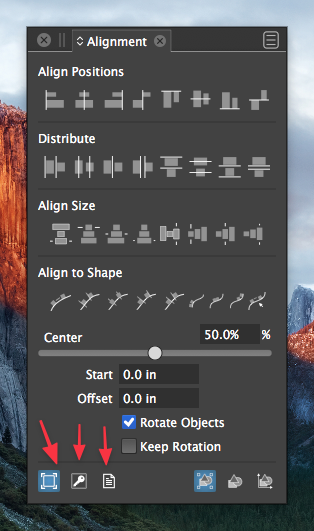
-
@Boldline If the artboard (last) icon is checked then it should stay. For key object, it is a bit of a problem, but I can try to keep it on, and consider the key object as the last object by default.
-
@vectoradmin You're right, the key object should probably not stay "on" since the object will differ each time. I can say for myself that I need to go switch to align to artboard each time I want that setting because it always reverts to align to selection
-
@Boldline I will try to replicate that.
-
@vectoradmin I have a few more specifics for this after testing it out further. Here is a video of it.
It appears that anytime the alignment panel is open, it retains the last setting for aligning to selection or to art board. If I close the open panel and reopen it, that is when it reverts back to "align to selection". So all is good if the alignment panel remains open.
This does not work if I am using the alignment icon at the upper right top corner and not a dragged out full panel. in this case I'm only temporarily opening the alignment panel to make an edit and it closes again automatically when done.
Each time it closes, it resets
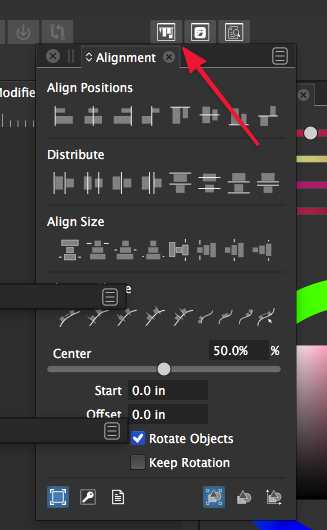
-
@Boldline That explains why I could not replicate it. I was using the panel (not the popup).
Now the root cause is clear, and it will be fixed.