Bendy Arc warp
-
@vectoradmin I have not explored this enough yet to know if you've added this feature - but is there an option to make vector objects conform along a path much like text on a path? I wonder if that would be useful. Sometimes I only have vector-text for example, text that came not as a font, but an alphabet of vector fill shapes. I'm limited in how i can use that text because it would not be eligible for use as text on a path. Live text obviously has a number of features that make it flow properly on a path and retain it's overall shape - what if you could assign each shape (vector letter)?
-
@Subpath said in Bendy Arc warp:
I agree with boldline, looking at your original template
it seems to have been created with text in path (curve/circle)
And not with the arc warp tool.I definitely originally used the arc tool in Illustrator as that was the method I always used - but just had a mess around with text on a path in VS and using Bent transform - works great - cheer's guys

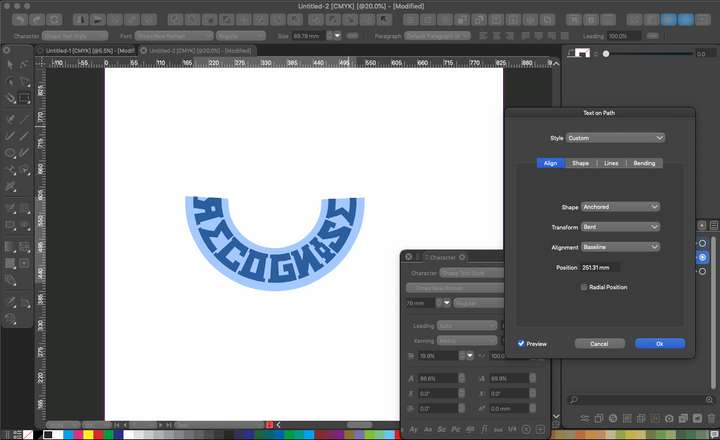
-
@Boldline Yes, there is align to path in the Alignment panel, but it is not live, once aligned, objects can be moved freely.
-
I don't have that much experience with Illustrator.
I'm more of a Corel Draw guy. And in my last job
I did a lot of that. For stickers and things like that.
I always used text to path for this stuff.But anyway, if it works it is ok.
-
If you select the curve and object(s) and then select the rightmost
tool in the Align to Shape row. The "Adjust Object Position Manually tool....."Then you can manually reposition objects on the path/curve
and objects will still follow the path.Here is an attempt of mine.
These are Objects (Text in Curve converted)
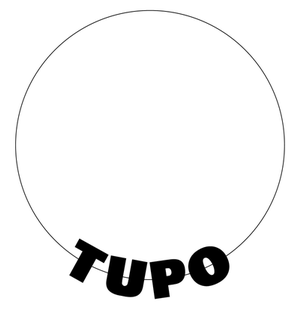
-
@vectoradmin said in Bendy Arc warp:
@Boldline Yes, there is align to path in the Alignment panel, but it is not live, once aligned, objects can be moved freely.
I thought I had seen something for that in passing a while ago . Thanks for explaining - I will check that out specifically.
-
@Subpath Thank you! I will try that out. Seems like a really great tool feature
-
Just experimenting with the text on a path tool and pleased to report that it works with logos pasted inline, although, there seems to be a display bug - it is a shame you can't get the same distortion accuracy with the arc tool, but at least the effect is still achievable within VS - I did try to upload a screen grab vid to illustrate the bug but don't have privileges, so have just got a few grabs from the vid
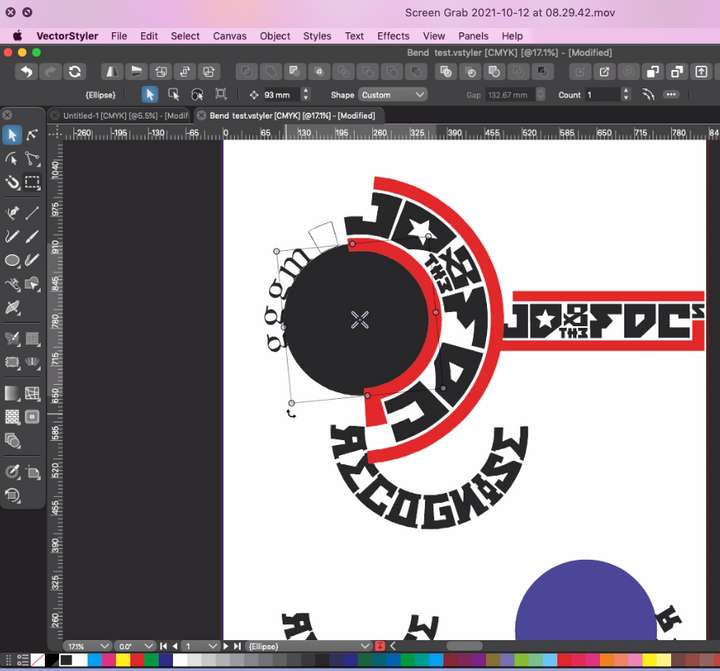
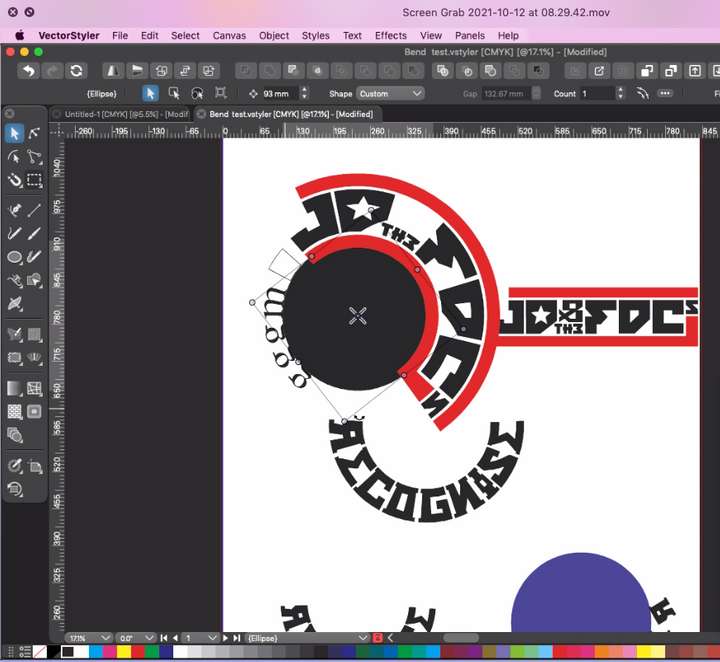
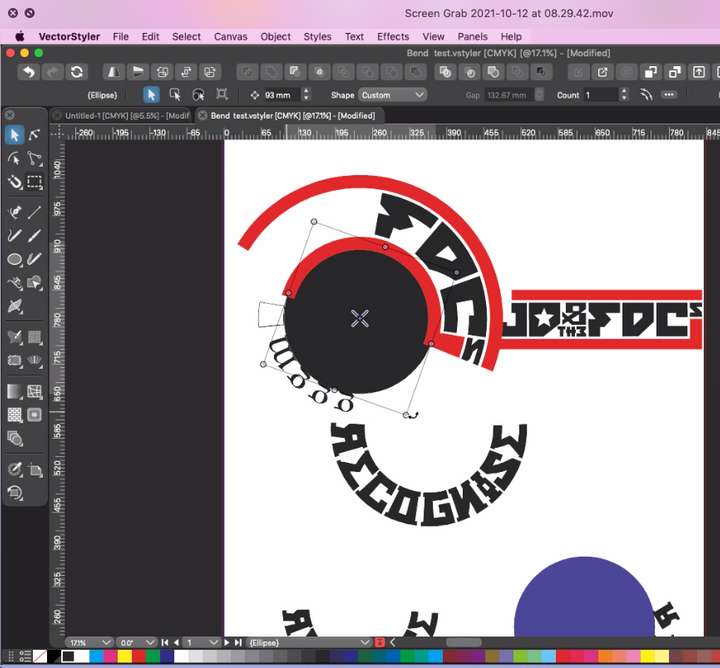

-
@Dazmondo were you uploading the video directly to the forum, or a link to a video? The forum does not yet allow files to be uploaded for some reason. Did you try linking a video instead? That does work.n
-
No didn't try the link - I'll remember for next time - thanks Boldline
-
Pleased to report that you can even drag a symbol inline and it updates to changes to original ------ ACE------

-
For more details on the bendy logo see: https://www.vectorstyler.com/forum/topic/939/bending-logos-accurately-around-a-curve-for-a-vinyl-lp-label