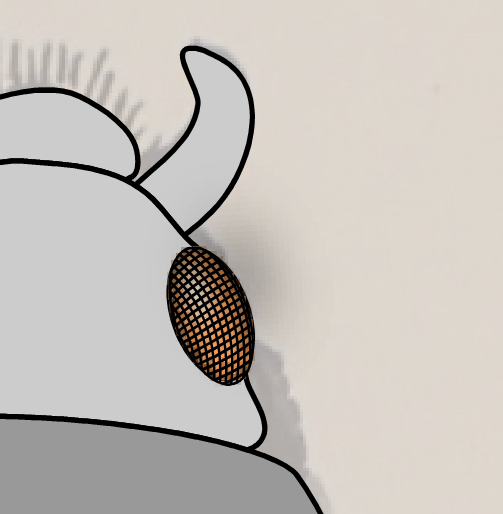Double clicking selected object query
-
Not sure if this happens for a reason, but when I double click a selected object it separates itself from the other objects on the page. That's all ok except you now have to select it again in the layers panel to edit it. (not a big deal, but it confused me to start with).
The first screenshot below is the selected object before double clicking, and the second after (now unselected). I tried looking for info in the help, but didn't know what the feature was called.
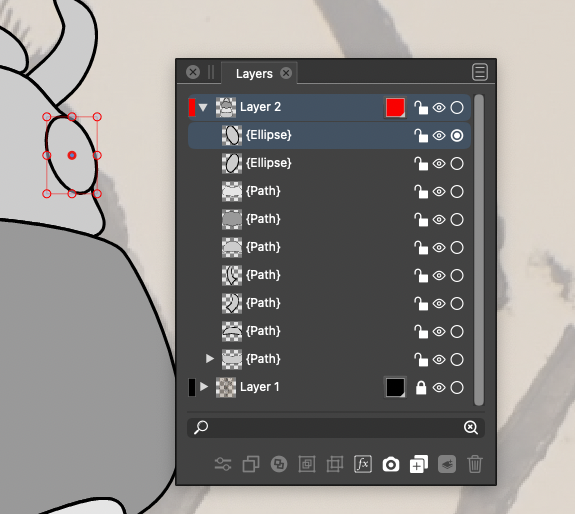
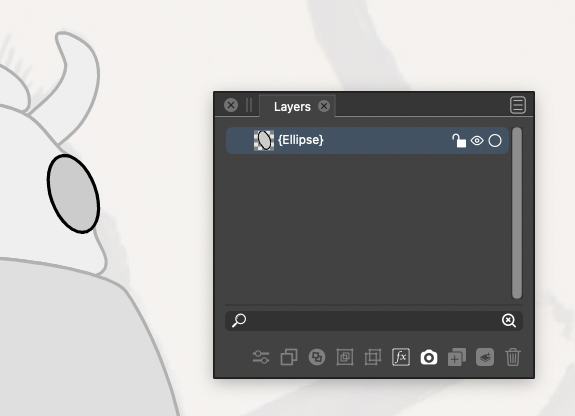
-
@Jono When you double-click an object, the app lets you draw or place other objects inside it — that’s why everything else around it is greyed out.
To exit isolated mode, just double-click anywhere outside the object.
-
Thanks for the info, that's clever. I'm going to use that a lot now!