Leveling / symmetrical arrangement of the generated polygons
-
Can you make changes to the polygons to be level / symmetrical. I would often like to use their properties, but I am not able to arrange them precisely. Additionally, it will be more aesthetic.
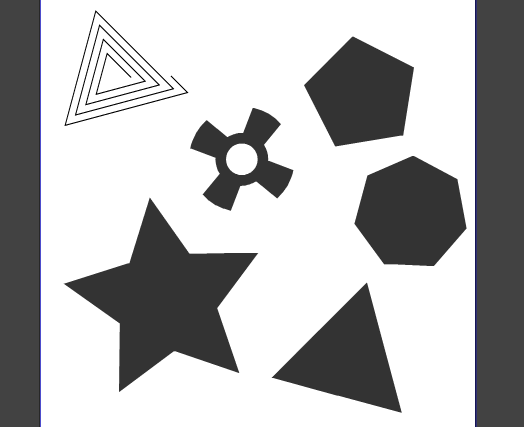
-
I second this.
-
@encart I need more clarification on this one, as it is not clear for me what is needed. Maybe a right / wrong example could help.
If this is about polygon properties, then the Shape panel might help to set them precisely.
-
@vectoradmin Something like AD offers
https://recordit.co/etvRKQz9Cn
-
The issue is that these shapes are always drawn at an (arbitrary) angle. Even in the shapes panel, I have to guess what I need to type in the angle box.
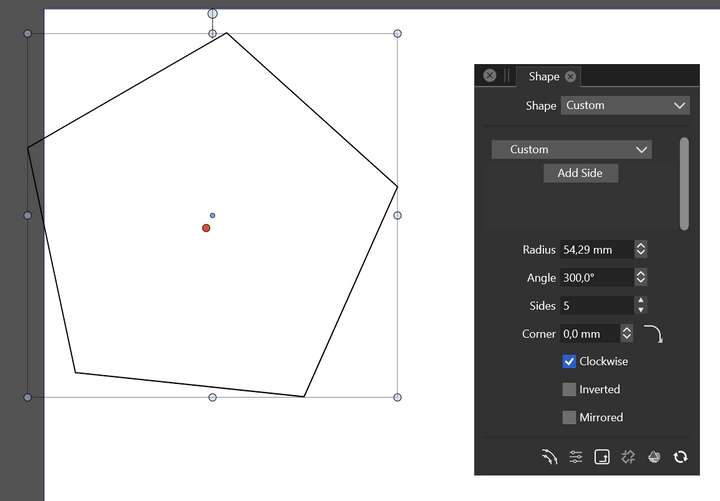
-
@Gremriel Holding Shift+ while drawing these shapes, constrains the angle to the value set in preferences. Could that solve this issue?
I checked what AD does. They draw all these shapes as boxes (ending up with scaled shapes). I don't really agree with that approach, but it can be added as an option (technically, it is easier to draw these as boxes).
-
Hi,
Yep, holding shift works. For some reason it completely escaped me, and I'm someone who presses all kinds of keys to see what they do

-
@vectoradmin All of the shapes in the attached screenshot are drawn using Shift. Where to find the settings responsible for it?
Edit:
Ok. I discovered the source of my problems. I'm scaling and drawing objects from top-left corner to bottom-right. Shapes are aligned proprely only from bottom to top.
https://recordit.co/WIF7II69oYEdit 2:
Maybe some kind of indicator or axis would make it easier to understand? What do you think? I understand that writing a formula that will be suitable for all combinations without using a box will be difficult?
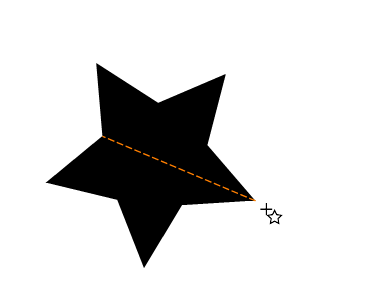
-
@encart said in Leveling / symmetrical arrangement of the generated polygons:
@vectoradmin All of the shapes in the attached screenshot are drawn using Shift. Where to find the settings responsible for it?
Preferences -> Editing Options -> Angle Constraint. I have it set to 15 degree increments.
-
@vectoradmin Closed shapes being drawn at arbitrary angles is better in my opinion — I for one don't mind that at all.
However, I don't think tying Shift-rotate to the 'Angle Constraint' value in Prefs > Editing Options is that useful for the Polygon and Star tools (and the others similar to them).
When you want to draw a triangle, or a pentagon or a 5-pointed star so that one of it's sides or points is aligned horizontally or vertically (what @encart is asking), that fixed value in Preferences can't fit them all.
So I think it would be better for these tools to have the constrain angle tied to the number of sides of the shape.
If it's…
- a triangle, use 60° (360 / (3 * 2));
- a four-sided polygon, use 45° (360 / (4 * 2));
- a pentagon, use 36° (360 / (5 * 2));
- a hexagon, use 30° (360 / (6 * 2));
…and so on.
-
@b77 I added this to the backlog.
-
@b77 Using the polygon side count to determine the snapping angle will not work. These are the angles at which the polygon looks the same (rotational symmetry).
-
@vectoradmin That's why i said to divide 360° to double the sides count. This should alternate between (at least) one side being horizontal or one tip of the polygon being pointed symmetrically downwards. (A 4-sided polygon should look like a square rotated at 45° or like an unrotated square).
-
@b77 Yes, I just realized that I did not read it all
 was in a rush.
was in a rush.
Should also snap to the angle set in preferences (45 degree)? Can be a combination of both (whichever is closer).
-
@vectoradmin @encart @Gremriel
I don't think I would need 45° constrain for polygons and stars, but maybe others would? Simply rotating them 45° afterwards could be the solution for those cases.
-
@encart @b77 @Gremriel Build 1.0.052 adds shape specific angle constraint when holding Shift. For example: when drawing a polygon, holding shift will snap the rotation to multiples of 180 / sides. This can be used to align a side of the polygon horizontally or vertically.