I would find it useful if one could save presets for the mirror feature.
-
I assume there are plenty of uses for the new Mirror feature.
To avoid having to manually adjust frequently used degree settings
every time, I think it would be nice if you could save presets.At first, I only thought of different degree settings like 30°, 45°, 60°, etc.,
but it certainly makes sense to be able to save other parameters as well.
-
@Subpath Yes, probably the same for the Transform Objects and Align Objects on Path also.
-
@VectorStyler yes, Transform object presets would be great (+preview)
-
I had also been thinking about this yesterday as I was creating a four leaf clover - wanting to figure out a way to get four quadrants to create and then edit the four parts in real time. Also similarly with a shamrock, an option to set the number of "quadrants" to 3 or any other number and then adjust the angle.
Hopefully this is relevant, but the attempts I was making using the mirror tool yesterday and @Subpath's post here made me think of the settings in Procreate in setting up mirroring. It's fairly basic but it offers quick guides to the most common mirroring
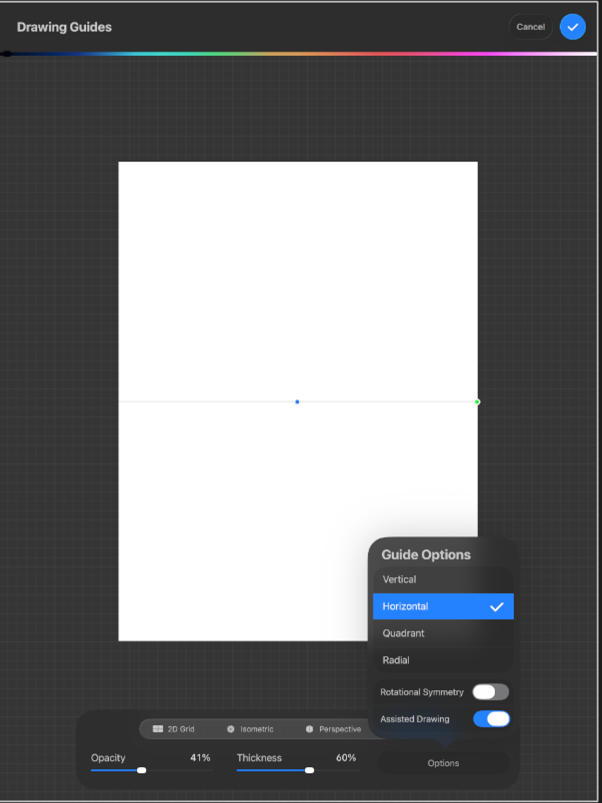
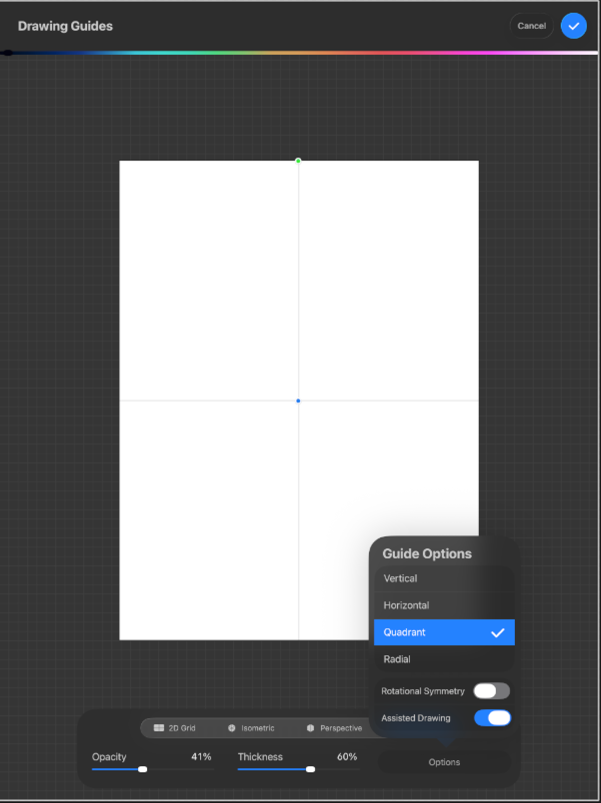
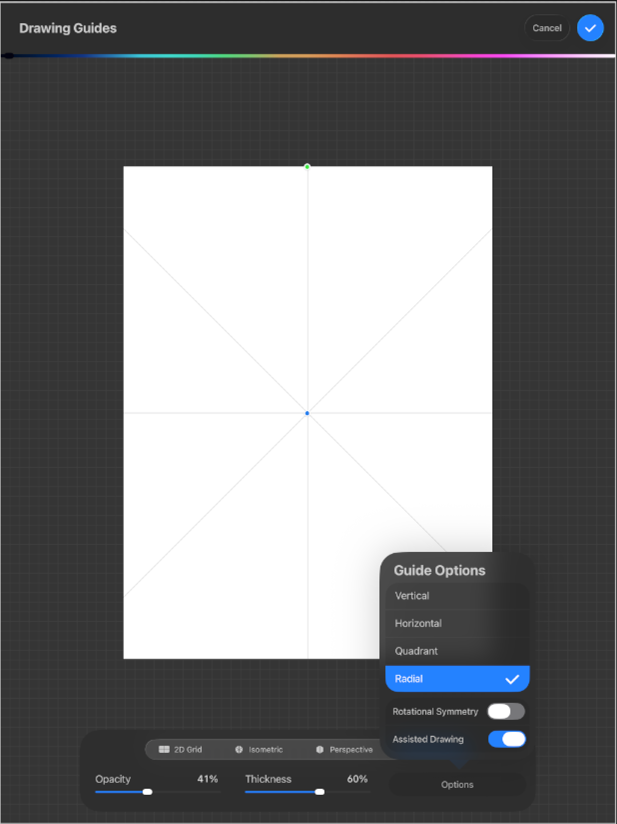
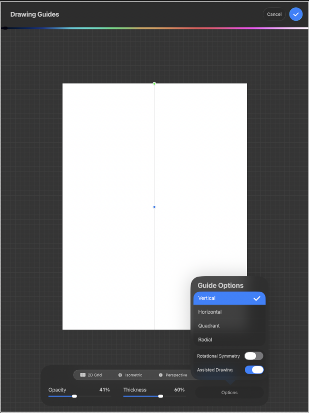
-
I also missed some guidelines, or at least
markings that indicate where the center point is.
-
@Subpath said in I would find it useful if one could save presets for the mirror feature.:
I also missed some guidelines, or at least
markings that indicate where the center point is.Should there be an axis indicator preview of mirror groups, even when the mirror tool is not active ?
-
I will answer later today and post a few Pictures then
how other Software solved this.
-
@VectorStyler said in I would find it useful if one could save presets for the mirror feature.:
@Subpath said in I would find it useful if one could save presets for the mirror feature.:
I also missed some guidelines, or at least
markings that indicate where the center point is.Should there be an axis indicator preview of mirror groups, even when the mirror tool is not active ?
In my opinion, this is not necessary.
Made a Video here, how CorelDraw 2020 handle symmetry
and how Black Ink (Bitmap app) handle it for inspiration purpose.
-
@Subpath Thank you for the video showing how other apps do it. I like how corel offers the small panel where the number of quadrants can be edited easily. Correct me if I'm wrong, but it seemed there was no way to move the entire mirror effect to a new location on the artboard without it affecting the placement of the objects in the process.
-
i correct you

Its no Problem to move, lets say the group of mirrored Objects.
Just push the finish Button and you could move the whole group.
If you in Mirror Mode only the original Object is movable or the mirror guides.