1.3 Halftone : preserve stroke
-
when applying halftone to a shape with stroke, the halftone effect is inserted on top of stroke in appearance panel. The stroke creates a disruption of the halftone which may not always be desirable.
If stroke is placed above halftone, the halftone effect is applied only on the fill and not on the stroke.
It would be nice to have an option to apply halftone on fill, stroke or both
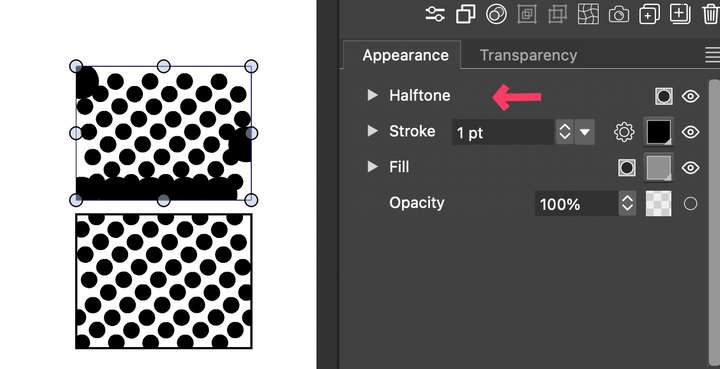
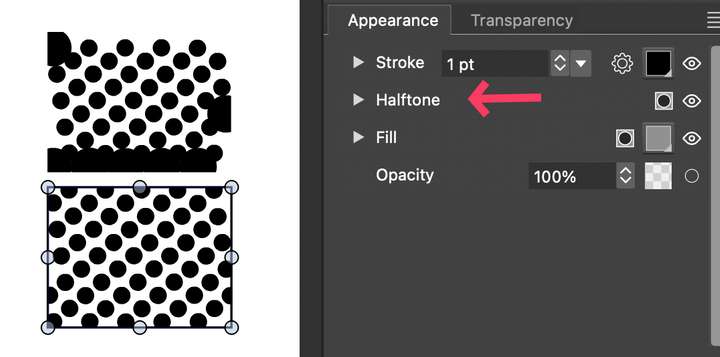
-
@EricP said in 1.3 Halftone : preserve stroke:
It would be nice to have an option to apply halftone on fill, stroke or both
The option exists, but it can be controlled by positioning the halftone in the Appearance panel
-
you mean, manually moving the halftone effect in the appearance panel ?
I was thinking an option to insert it directly before the stroke layer. For instance when selecting multiple objets, just click + on halftone panel and the halftone is inserted after the fill and before the stroke
maybe I missed somethinh
-
@EricP said in 1.3 Halftone : preserve stroke:
For instance when selecting multiple objets
An option for this would make sense, but it would only work when creating the halftone. I will try to add this.
-
@VectorStyler yes absolutely, when creating the halftone, or copying it with style picker (when this is available).
Thank you