How do I change the color of a repeater to a different single color?
-
In the Repeater, is there an easy way to change the color of the repeater while it is still editable? For example, I created a gradient using the gradient tool and it made a black and white gradient - and then when I used repeater to turn it into a halftone, the dots were black when I wanted them to be white.
I tried going to the colorizer in the repeater options, but could not find an option to set a single color. When I chose the palette option, it made each dot a different color from the palette, not all one color.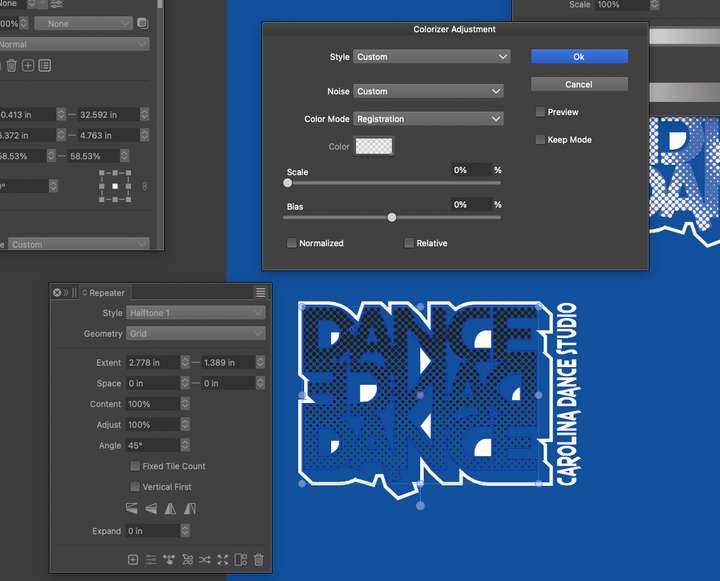
-
@Boldline In the Layers panel you can open the repeater just like a group to select the repeated object. Once that is selected you can change its color.
-
@VectorStyler Great! That works. Thank you for explaining.