I can’t make the line thickness small enough in sub level group
-
I have a general question concerning attached file
How does parent group settings work in VS?-
I want to change thickness in sub-layers but I can’t make the thickness smaller unless I specify this in the parent layer. Is there any controls I’ve missed? How does this interfere with values I set in sub level shapes?
-
Also I can’t make sublayers/groups invisible in attached file.
How do I do this?
0_1758893711187_boevel.vstyler
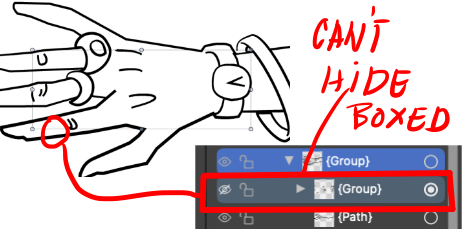
-
-
-
this is not possible, as the stroke is added and does not override the stroke inside the group.
You need to remove the stroke from the object that is inside the group, to make the parent stroke thinner. -
There is a bug here, with hiding sublayers if a style was specified in the parent layer. I will try to fix this.
-