How do I copy an Image Effect or style from doc 1 to doc 2?
-
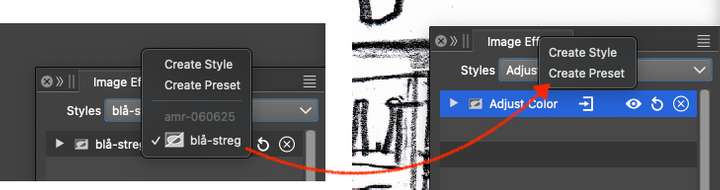
-
@Raaskot When saving as a preset, make sure that the preset group is NOT the "Document" group.
An other way is to use the clipboard: select the effect in the panel, Control+C, then go to the other document, click inside the panel and Control+V
-
@VectorStyler said in How do I copy an Image Effect or style from doc 1 to doc 2?:
An other way is to use the clipboard: select the effect in the panel, Control+C, then go to the other document, click inside the panel and Control+V
Nifty
 VS never ceases to amaze!
VS never ceases to amaze!
-
@VectorStyler
@William-Kansepa said in How do I copy an Image Effect or style from doc 1 to doc 2?:never ceases to amaze!
True!

And I love, one can manage entire groups of effects as styles too.A minor request for new users: Copy/Paste option included in pop up would be a help though ...
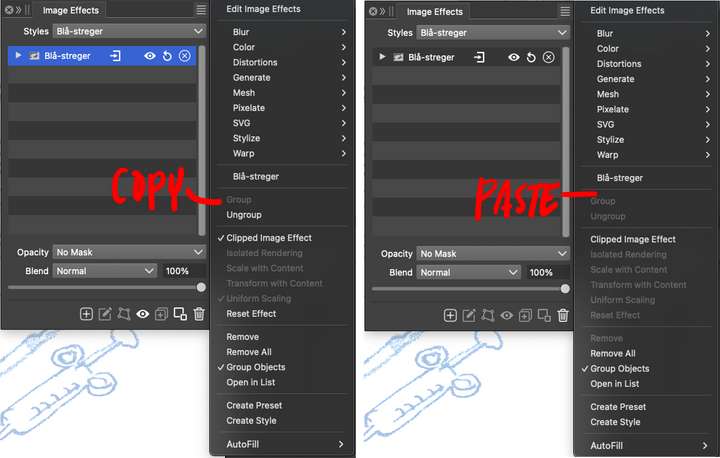
-
@Raaskot said in How do I copy an Image Effect or style from doc 1 to doc 2?:
A minor request for new users: Copy/Paste option included in pop up would be a help though ...
I will add this for 1.3