Add a one-click “embed raster preview” option when exporting SVG files
-
Could we add an option for SVG export to include a one-click “embed raster preview” option? I am exporting my art as svg files for universal use amongst my applications, but when I import them into my Eagle curation app, they do not have a thumbnail.
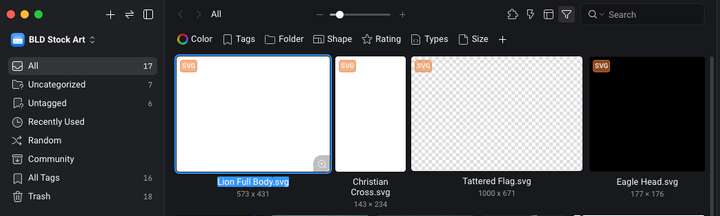
-
UPDATE: The issue I was having was the svg exported from VS and then imported into my Eagle curation app was not always showing a thumbnail. some did and some did not.
I realized one issue was that the svg would sometimes be placed above the canvas.
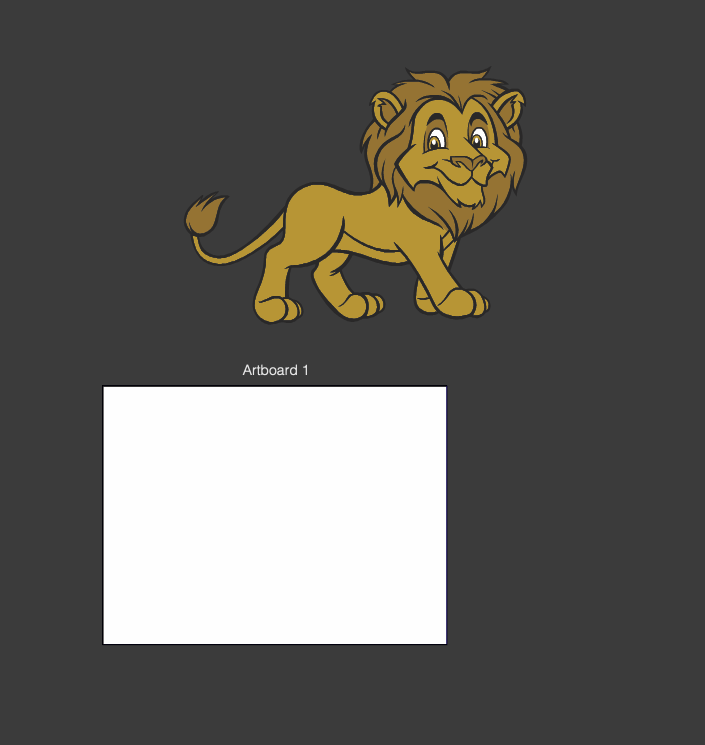
Consulting Chat GPT, it encouraged me to try adding a "viewbox" - and this solved the issue - but is currently an extra step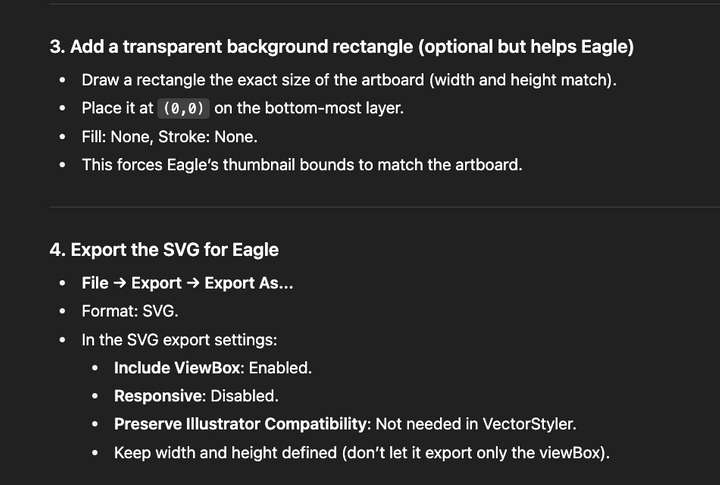
-
@Boldline I will try to fix this as soon as possible.
-
@VectorStyler thank you! I had written to Eagle as well and I forwarded you my initial email and their response in case it helps us figure out what causes the issues in VS export of the SVG files