Setting a fixed rotation angle for multiple shapes
-
I have multiple shapes with random rotation. I want to select some of them and reset their individual rotation back to 0°.
If I multi-select them, the properties panel shows 0° (which, logically, is the rotation for the selection box of the shapes) and doesn't allow to reset individual shape rotation to a fixed common value (of say 0°)
I wonder if there is a way in VS to impose a common set of transformation parameters to multiple objects (like all have a rotation of 0° or a width of 10pt).
Affinity has a 'transform objects separately' option, which works well for size, but not for rotation
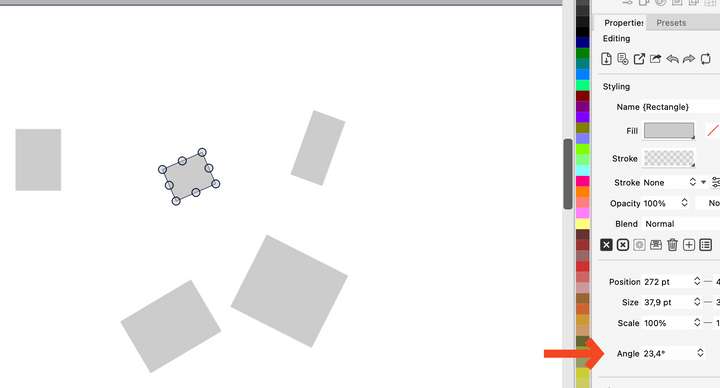
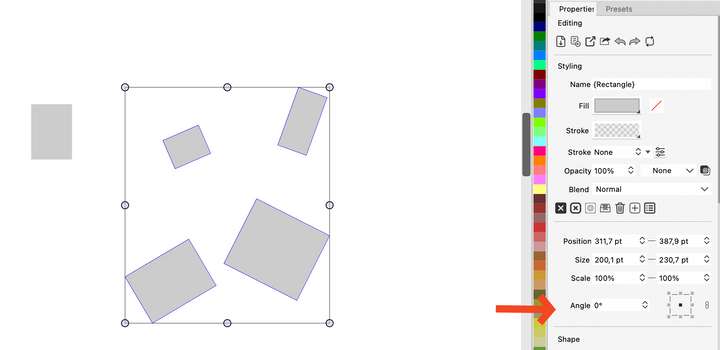
-
I know only one way to set a Shape rotation back to 0.
Call the Transform Panel select the rotated Shape there is a angle
value which shows a value now set it to 0.
(Menu > Window > Transform)
This work only by select one Shape and then the other one.
-
@EricP If these were not yet converted to curves, then Effects -> Remove All Shape Effects can clear the rotation for all.
-
Thanks for remind me.
Works pretty well even with only selected ones.
-
@VectorStyler, @Subpath thank you. That worked as expected.
out of curiosity, what's the purpose of Object>Transform>Reset Transform function ?
-
@EricP said in Setting a fixed rotation angle for multiple shapes:
what's the purpose of Object>Transform>Reset Transform function ?
It "flattens" the existing transform on an object without change in the object appearance (and without converting to curves) so you can start with new scaling or rotation.
-
@VectorStyler thank you . That makes sense.
Also, for my original question, I see that I can just remove the transform effect from the shape effect list for the selected objects. This preserves any other shape effect applied.
-
@EricP said in Setting a fixed rotation angle for multiple shapes:
I see that I can just remove the transform effect from the shape effect list for the selected objects
Yes, the Shape Effects panel can be used to manage shape effects of an object.