update 1.2.066
-
VectorStyler 1.2.066 release notes
- Improved defaults for justification stretching in paragraph options.
- Allow zero blur sizes.
- Show preset preview of Object Styles presets with no open document.
- Excluding from image object should clip the image correctly.
- Added a Shift+ modifier for moving on segment path locations.
- Allow Object Styles to be selected as default drawing attributes from the Presets panel.
- Improved numeric keypad handling for shortcuts.
- Set shape defaults from shape panel.
- Fixed a bug in transform reset.
- Stroke width value in UI to consider flattened style transform.
- Moving inside transformed groups imported from SVG.
- Clearing style transform should clear group members also.
-
@VectorStyler I appreciate the new build and all the improvements and fixes
-
Thanks that the Shape Panel keep Side changes of the Polygon tool now
-
Added a Shift+ modifier for moving on segment path locations.
Which one does this one refer to? It sounds lovely.
-
@debraspicher said in update 1.2.066:
Which one does this one refer to?
https://www.vectorstyler.com/forum/topic/5049/shift-modifier-to-keep-end-nodes-stationary
-
@debraspicher said in update 1.2.066:
Added a Shift+ modifier for moving on segment path locations.
Which one does this one refer to? It sounds lovely.
I'm glad you asked this because I hadn't caught it right away due to the wording and I was the one who requested it! haha.
It's always fun to see an idea for a feature online and then request it and its added so quickly to VS. This is one I will make good use of often in my work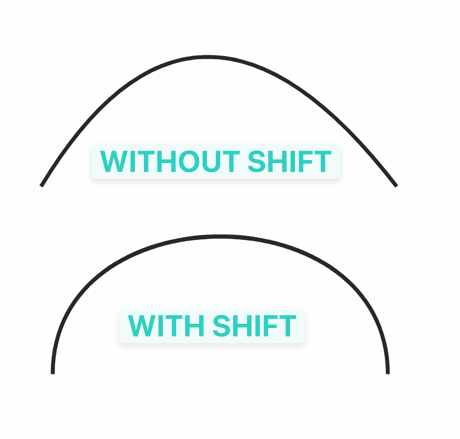
-
this one is indeed pretty helpful
cant count how many times i did something
similar in CorelDraw with aligning the handles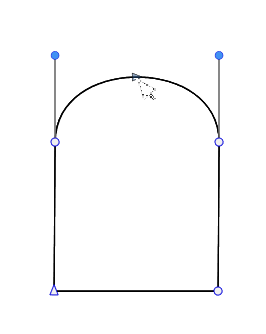
-
@Subpath, @VectorStyler: Please, please: When you implement Bezigon, remember to implement Tangential Node. Someone else raised this too, and it may get lost in the crowd of conversations we're having. Tangential Node is an important missing concept in Gravit's implementation of Bezigon. Reminder to not miss it. Will add as a comment to the XLS.
-
@Daniel
just to make this clear, i am just a normal user like you
-
@Subpath: yeah. I hit reply to your comment, so it added you. Sorry!
-
-
-
@VectorStyler Thanks! That's so helpful!
@Boldline said in update 1.2.066:
@debraspicher said in update 1.2.066:
Added a Shift+ modifier for moving on segment path locations.
Which one does this one refer to? It sounds lovely.
I'm glad you asked this because I hadn't caught it right away due to the wording and I was the one who requested it! haha.
It's always fun to see an idea for a feature online and then request it and its added so quickly to VS. This is one I will make good use of often in my work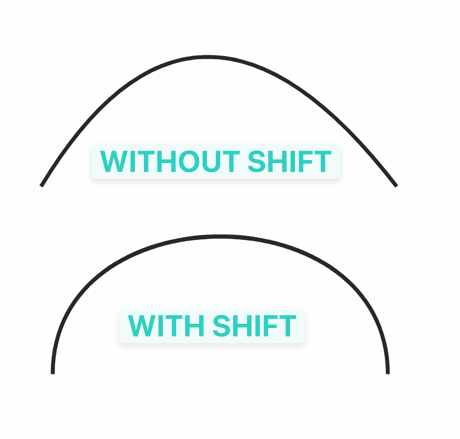
I figured it wasn't this, but there was another function we were talking about recently, but it involves snapping:
https://www.vectorstyler.com/forum/topic/5000/how-to-snap-handle-to-the-tangent-line/5
Yours is one I normally do manually (illustrations) so this is very appreciated to keep curves pristine.