Unable to switch back to the pen tool by pressing the "p" key, from the stroke width tool to the pen tool
-
I noticed that if I am using the stroke width tool and then want to switch back to the pen tool by pressing the "p" key, I am unable to do so from the stroke width tool. I either get no response or the stroke profile panel comes up. I treid this on two computers and got no response on one and the stroke profile panel came up on the other.
Either way, hitting the "P" key did not take me back to the pen tool. I dont know if this was intentional or not...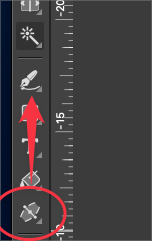
I also found the contour tool - when active and then pressing "P" does not take me to the pen tool like the other icons do.
-
I found shift p will go back to the pen tool. I don't think it should work that way(:
-
@Boldline said in Unable to switch back to the pen tool by pressing the "p" key, from the stroke width tool to the pen tool:
Either way, hitting the "P" key did not take me back to the pen tool. I
Replicated here also. I opened a bug on this.
-
@Boldline There are some shortcut overrides defined for the stroke width tool (can be customized).
Should these be removed by default?
-
@Boldline This should be fixed in the 1.2.060 build