Group Selection Tool?
-
Is there a way to select an inside void/negative group of points in a composite shape? A group selection tool to allow for separate shaping & distortion. One that does not demand a tedious point by point selection & allowing to be worked as a group(eg. 4 point distortion tool) without affecting the whole.
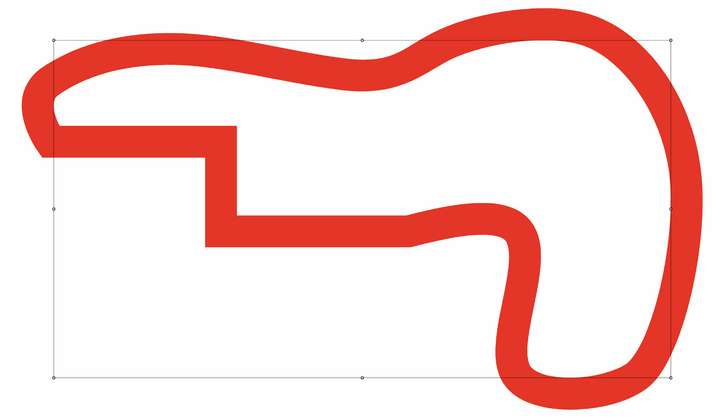
-
@oleGraf With composite shapes you can use the composite shape selector tool (highlighted), available in the tool group of the first tool in the toolbox:

-
I tried the composite shape selector tool. It works after each node/point is selected one at a time with the node tool. Not a group selection with an arrow+(not available) simply selecting the interior. After selecting each interior node of the composite shape's interior, then selecting the composite shape selector tool, I could skew, change height and/or width separately from the exterior. I could not use the distortion tool without the selection reverting to the entire shape.
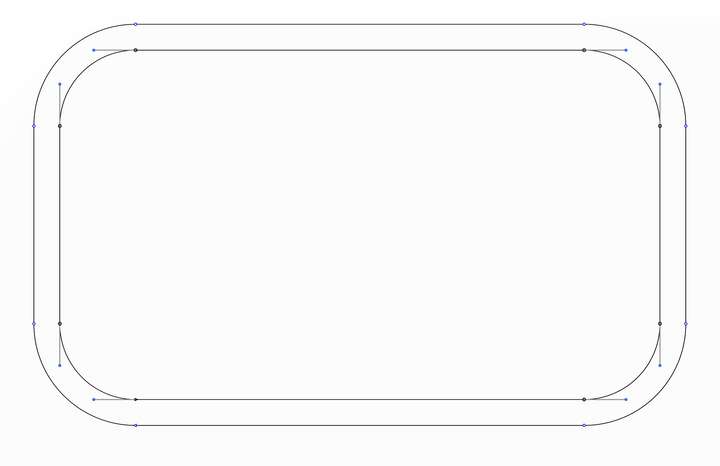
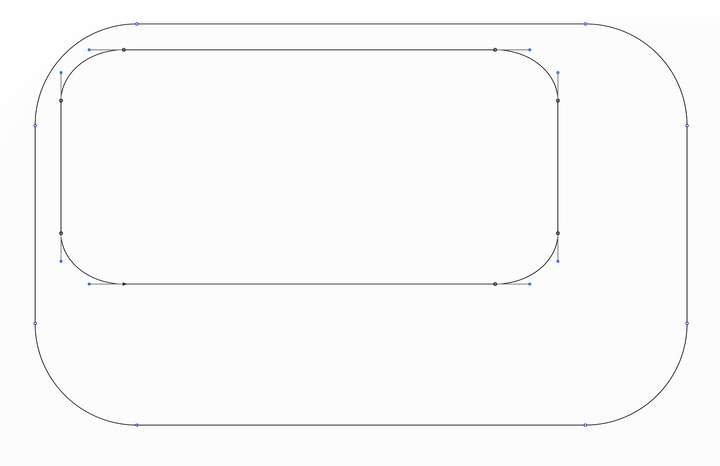
-
@oleGraf There is also an alternative way (similar to how Illustrator works).
To create composite shapes, first group the objects and then select a Object -> Composite Shape mode (similar to Pathfinder in AI).In this way you can double click to isolate and select shapes.
-
I did try follow your example, but did not achieve my desired result. I have worked with Illustrator. The graduated levels of selection tools in Illustrator offered tiered levels of selection for working on a single object that has a negative interior path or paths. I have developed a work around with Vector Styler. It involves a more complicated approach, not as intuitive as I hoped for. Vector Styler has many strengths so I thought I would ask. Thank you.
Simple example;
.
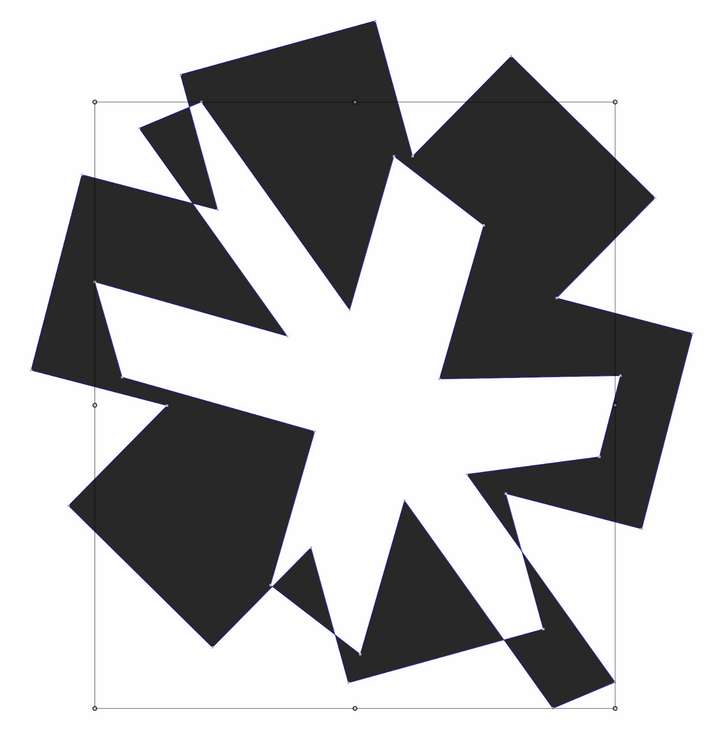
-
@oleGraf All the selection tools of Illustrator should also be available in VectorStyler, maybe with different names or places.
What are the selection tools in Illustrator that you used?
Or if you can make a quick recording of what you do in Illustrator, I can replicate that in VectorStyler.
-
Quick pencil sketch;
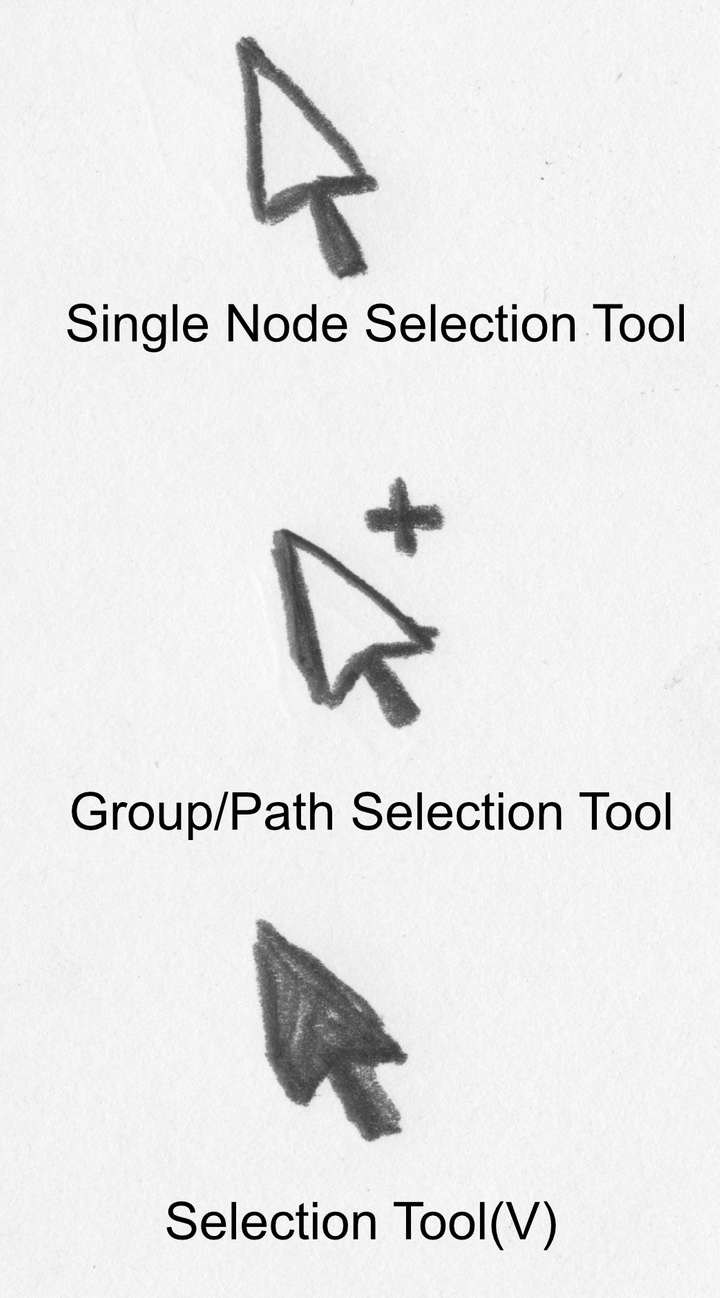
-
It's the middle Group/Path Selection tool that affords quick selection of a sub-path that is a void or negative interior path. The selection can be distorted or transformed without effecting the other paths in the object.
-
@oleGraf In the same order:
 Single Node Selection Tool
Single Node Selection Tool Direct selection inside groups (but this does not select groups, only objects).
Direct selection inside groups (but this does not select groups, only objects). The regular Selection Tool.
The regular Selection Tool.For selecting groups (not objects) inside groups you can use double click to isolate.
-
Yes it's that second middle tool that selects "only objects" that challenges me to find an alternate approach. I do thank you again for your attention. Vector Styler

-
@oleGraf In the new build, clicking on selected objects with the "direct" select tool will select the parent (similar as in AI).