How do I pull out a tabbed panel from a group?
-
Is there a way to pull out a grouped tab-panel without closing out the whole grouping or closing that specific panel first?
In this case, it seems if I want to pull out the middle panel called "Panotne", I have to close it first
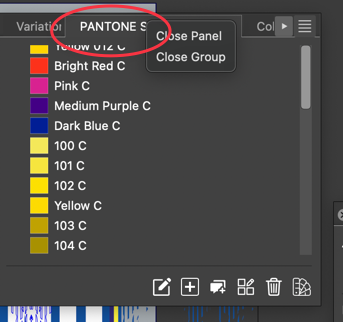
-
@Boldline You should be able to drag from the panel title (the "PANTONE.." text), but it will pull out a single panel only, not the whole group.
-
@VectorStyler if I try to do that, the entire panel with all grouped tabs gets moved around the screen by the cursor.
UPDATE: ok I figured it out - I had "lock all panels" activated.
-
@Boldline This is what happens here: https://share.cleanshot.com/frjgDsyd
-
@VectorStyler Thanks. I realized that I had to click off on the "lock all panels" to allow the tabs to be easily pulled out from a grouping.once I unlocked it, I was able to edit the groups of panels as you showed in the video