Replace Colors > Colors from Palette vs Replace Colors
-
As explained in an earlier post, one of the great things of the commercial big name is the replace color function, especially for the surface pattern design.
Staying within a limited palette (or colour group) and then randomizing colors to see 'what works' greatly speeds up this process. The randomization step however is lacking in VS.
In the 'Colors from Palette' it is possible to 'shift' the palette by setting the ordering to 'Randomized' and then tinkering with the 'starting' index, and the 'Seed', but that is very limited. I would like it to pick randomly from the selected palette or colour group.
In the 'Replace Colors' dialog, randomization seems not possible at all, except for cycling between the input colours. It is brilliant for controlled replacement of colour and for merging a large set of colours into a limited palette. The 'Replace the selected color group with the current output colours' icon does not seem to do anything, not sure if this is a bug or me not understanding the feature.
What I would like: A tool that grabs a limited group of colours (colour group or palette) and maps existing colours in an artwork to a random colour from that limited group. With a 're-roll' (randomize) button. With still the option to change a colour manually (current function), or perhaps to 'lock colours' (exclude them from the re-roll).
Also I am really struggling with the complexity of the Replace Colours panel. I hope there can be a tutorial / demonstration on this and an expansion of the documentation with examples.
-
@syllie said in Replace Colors > Colors from Palette vs Replace Colors:
The randomization step however is lacking in VS.
To create randomized (or other) color replacements, try the Effects -> Replace Colors-> Colorize action.
Here you can select different generation methods, including palette based with randomization. -
@VectorStyler That is an interesting option, but not it does not align with my use case. It does stay within the palette, and chooses colours from the whole range. But it changes the colours randomly everywhere, where I need all shapes that have the same colour to result into a new same colour. Also, it is possible here that 2 shapes that started out with different colours get the same colour assigned. I will however play with this a bit as randomness can result in interesting outcomes.
The mapping as per 'replace color' comes closest the functionality. Whilst I try not to compare (and I really cannot, as I do not have an AI subscription) ... I am kinda looking for their 'recolor artwork' (the old version, what is now hidden under 'advanced mode'). Relevant as demo: https://youtu.be/84_cfPEVsoo?si=-cceR7USRpOqs93D&t=232 (less than a minute, starting at the time stamp).
-
i while ago i discover a kind of recoloring methode
that may be helpful.Take a look at this thread
https://www.vectorstyler.com/forum/topic/4827/unusual-use-of-shapebuilder-for-colorizing-in-vs -
@Subpath Also interesting but definitely not what I had in mind, or what supports this process. Interesting to experiment with for sure. Thanks for chiming in!
-
@syllie said in Replace Colors > Colors from Palette vs Replace Colors:
Staying within a limited palette (or colour group) and then randomizing colors to see 'what works' greatly speeds up this process
If the colors are limited to the palette, what would randomization do?
Is there an example from an other app doing this? -
@VectorStyler Exactly what is shown in the video I linked (AI's recolor artwork does it).
Picture this: a designer creates a color palette for their next fabric collection. It contains say 12 colours. Some designs are worked out and they build a collection of say 10 fabrics. This collection will use in general a theme with various colourways of the design.
Say a design contains 5 colours. To develop a new colorway, this can be done by hand-picking another set of 5 colours from the 12 colors palette. That way manually experimenting can be quite tedious, so here is where the recolor artwork function comes in. Randomized picking of 5 colours out of the limited palette, select and save any combination that has potential.
Of course the larger the palette is the more tedious it becomes to experiment with colourways.
The exact same process is followed by stationary and scrapbook element designers. Especially where they utilize previous made designs for a new collection. Select a previously made design, load the new color palette, run through variations (aka click the randomize button) to find interesting colourways, then fine-tune as needed.
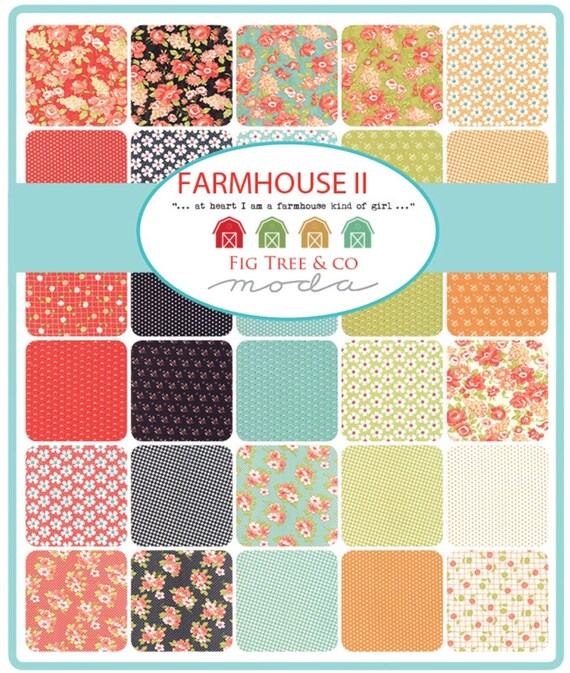

So the main function is to create variations of designs using the same curated limited palette, and then releasing that as a 'collection'. I hope that makes sense?
-
@syllie said in Replace Colors > Colors from Palette vs Replace Colors:
I hope that makes sense?
I will try to add this for 1.3
-
@VectorStyler Thank you for considering this.