The new magic wand selection
-
@VectorStyler This is just to provide a quick selection method for complex scenarios. I often encounter graphics provided by clients that are very messy here. The lasso tool is too complicated to operate in some scenarios. If the method I mentioned is added, only one click is required to select multiple graphics, and I think it will be better.
-
@monsterfox said in The new magic wand selection:
If the method I mentioned is added, only one click is required to select multiple graphics, and I think it will be better.
Would this select the shapes intersect a shape that has been clicked?
-
@VectorStyler They will intersect, just like a container. Click on the container and all the objects in the container can be selected, including the container itself. (Even if the container has a notch, it can still be selected.)
-
@monsterfox said in The new magic wand selection:
Click on the container and all the objects in the container can be selected,
I will try to add this.
-
@VectorStyler https://youtu.be/W7WcbZ_GkSA?feature=shared
0_1742136690746_3_2.vstyler
Today, I encountered an issue where after selecting the outlines of two shapes, some of the internal shapes were missed. I would appreciate it if you could look into this problem. Thank you.
-
@monsterfox I opened a bug on this and will try to find a solution.
-
@VectorStyler The Magic Wand tool is working well overall, but there's a minor issue: occasionally, when selecting inner shapes, the outer contour also gets selected. Hope this can be fixed.
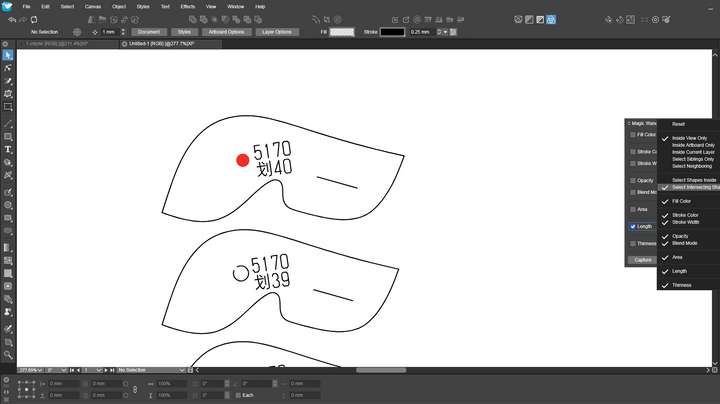 0_1745074828422_红点.vstyler
0_1745074828422_红点.vstyler
-
@monsterfox said in The new magic wand selection:
I will try to replicate this.
-
@monsterfox said in The new magic wand selection:
when selecting inner shapes, the outer contour also gets selected
I could not replicate this.
-
@VectorStyler The following error is included in the file I provided. Selecting the red circle inside will result in the selection of the outer graphic.