Can the Repeater create halftones or other repeaters based on the amount of opacity or tint?
-
Is there an option in repeater to allow it to create halftones or other repeaters based on the amount of opacity or tint? So if I selected an object with a lowered opacity or tint, the repeater could create a different size and spaced halftone compared to a 100% opacity object of the same color?
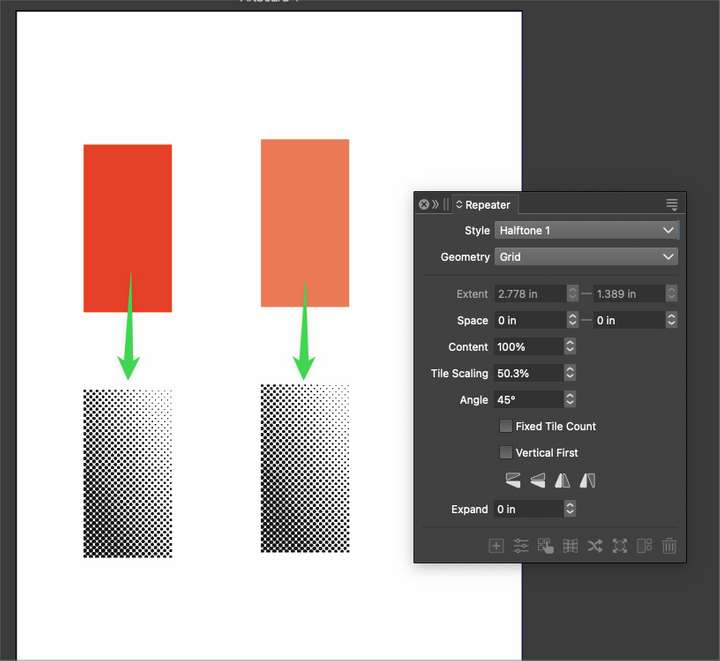
-
@Boldline It can adjust the repeated object size based on the backdrop intensity (not the same as opacity).
Click on the panel title double arrow knob, to expand the panel content.
In the "Scaling" field, select the Object Content mode.But this will not simulate the tint very well. It will convert the backdrop color to grayscale and scale the shapes based on this.
-
@VectorStyler interesting - that got me a lot closer to what I was envisioning.
is this a feasible thing to add more of an option that gives more consideration to the amount of tint to the Repeater at some point? or am I just barking up the wrong tree?
The reason i am asking about this is because when I send out artwork for screen printing, the only way the opacity or the tints get utilized by the customer is if they have a RIP software that converts lowered opacity object and tints to applicably size dot pattern halftones.
Right now in sending out a print file, it's still not an option to have a halftone where there is a lowered tint/opacity
The existing options in repeater get things pretty close and then adjusting "tile scaling" and content" helps also
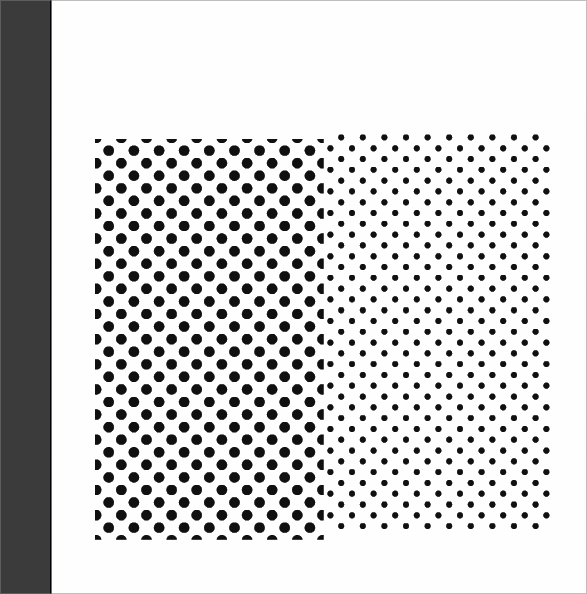
-
@Boldline This would only work for objects containing variations of a single spot color. This might not be doable in the repeater.
One solution would be to create a separate document with that spot color only, as gray tones.
I will add this to the backlog and try to find a solution with the vector halftones of 1.3.
-
@VectorStyler yes that makes sense about the single color. Could that also work if the tints of the single spot color are moved to a different layer by themselves and the main layer turned off?