How Do I select tints and original spot colors at the same time using the Select menu?
-
If I am using a tint of a spot color, does VS recognize that tint as the same color as the 100% original spot color?
I'm really liking the "color variations" panel options but in testing it out, if I source a tint created in the "color variations" panel to a spot color and then select the original spot color and attempt to select all of the same , it's not also selecting the tint version of that spot color. What settings would I use to be able to select both shapes with the find option when one is a 100% color spot color and the other shape is a tint of that spot color? Also, what setting would I use if I wanted to only find a specific tint in a document and not all the other tins or main spot color all originated from?Does VS consider different tints originating from the same spot color as unique independent spot colors?
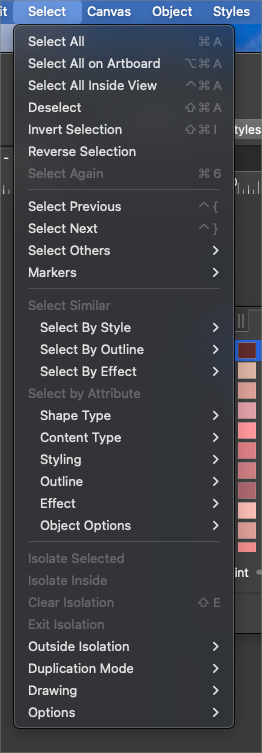
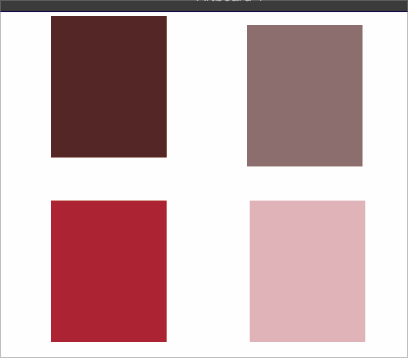
-
@VectorStyler Part two of this experimentation; if I choose a spot color and then adjust its tint from within the color panel, all tinted offspring register back to the original spot color when selected
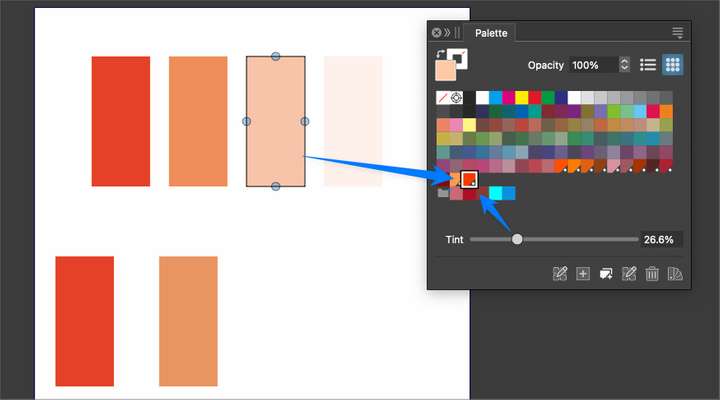
When I modify the spot color with the "Variations" panel, it does not recognize it as an offspring of the original spot color
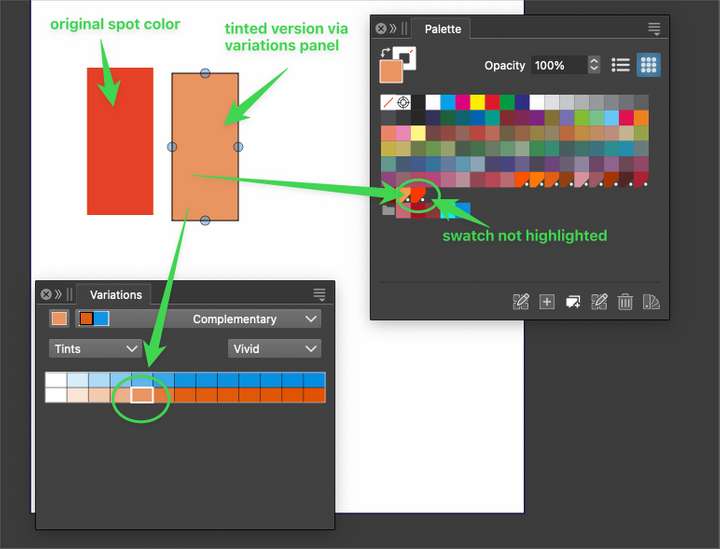
-
@VectorStyler I assume that a tint would become a halftone the way a lowered opacity color would become a halftone when printed. So ultimately, I'd like to be able to use tints of spot colors so I can control the total number of colors in a document. If I design requires two total spot colors, I could use tints to give myself extra "free" variations of that spot color and be able to select them all easily in the document with the "Select" menu
Is there an option in the Select" menu that would allow all tints of a spot color to be selected as well as an option to only select specific tints?
thanks for your help with this!
-
does VS recognize that tint as the same color as the 100% original spot color?
It should, for spot colors, please remember that spot colors can only be used with the main document palette (Panels menu -> Color Palette).
Does VS consider different tints originating from the same spot color as unique independent spot colors?
It is the same "spot" color, but different instance.
What settings would I use to be able to select both shapes with the find option when one is a 100% color spot color and the other shape is a tint of that spot color?
The color palette menu -> "Select with Colors" should do this.
all tinted offspring register back to the original spot color when selected
Not clear what this means. When a spot color with a tint is used, the palette list will highlight that spot color (regardless of its tint) and then show the tint in the Tint field.
I assume that a tint would become a halftone the way a lowered opacity color would become a halftone when printed.
Yes, when printed on spot plates.
Is there an option in the Select" menu that would allow all tints of a spot color to be selected as well as an option to only select specific tints?
Use the color palette panel menu "Select with Color" command to select all uses of a spot color (regardless of tint). The Style based selections of the Select menu will try to fully match the color, including the tint.
-
@VectorStyler Thanks for your answers.
[Hopefully this video explains better what I am trying to point out.]([0_1734457483955_1f1c0084-9d8e-4a00-a273-d86670135e9f-BLD 2024-12-17 at 12.42.45.mp4](Uploading 100%) link url)
If I make a tint using the slider in the color palette panel, the resulting tint will still highlight the original spot color in the color panel (this is good). If I use a tint from the same spot color using the "variations" panel, the tint does not register as a spot color - the original spot color it was derived from is not highlighted when the resulting tint is click on.
You mentioned, "remember that spot colors can only be used with the main document palette (Panels menu -> Color Palette)."
Does this mean that any spot color that is referenced in the variations panel cannot remain a spot color when choosing from the resulting tints? Is there a reason it cannot keep them a spot color if that was the color profile it started from?
-
@Boldline said in How Do I select tints and original spot colors at the same time using the Select menu?:
If I use a tint from the same spot color using the "variations" panel, the tint does not register as a spot color
The variations panel does not generate spot colors (even when using the Tint shceme).
-
@VectorStyler said in How Do I select tints and original spot colors at the same time using the Select menu?:
@Boldline said in How Do I select tints and original spot colors at the same time using the Select menu?:
If I use a tint from the same spot color using the "variations" panel, the tint does not register as a spot color
The variations panel does not generate spot colors (even when using the Tint scheme).
Not trying to be difficult about it , but is there a reason that is not implemented or possible? It would make the variations feature more useful to someone like me who relies on spot colors. yes I can go in and create a number of tints in the color panel, but I would miss out on all the cool variables the variations panel offers
-
@Boldline said in How Do I select tints and original spot colors at the same time using the Select menu?:
but is there a reason that is not implemented or possible?
No particular reason, it just that it uses a different color variation mechanism.
But I can try adding support for spot color tints.
-
@VectorStyler said in How Do I select tints and original spot colors at the same time using the Select menu?:
But I can try adding support for spot color tints.
I appreciate your willingness to try it and see if it's possible. That would add a lot of power to my workflow and keep things consistent on the artboard; there wouldn't be some tints maintaining their spot color info and others that look the same not having any connection