Strange Behavior with UI in Settings Panel
-
Just discovered this just now going to check Keyboard shortcuts. There is a blue line randomly appearing along elements when working with scrollbars as well as an overlay block. I restarted VS and it is still there. (ver. 1.2.050)
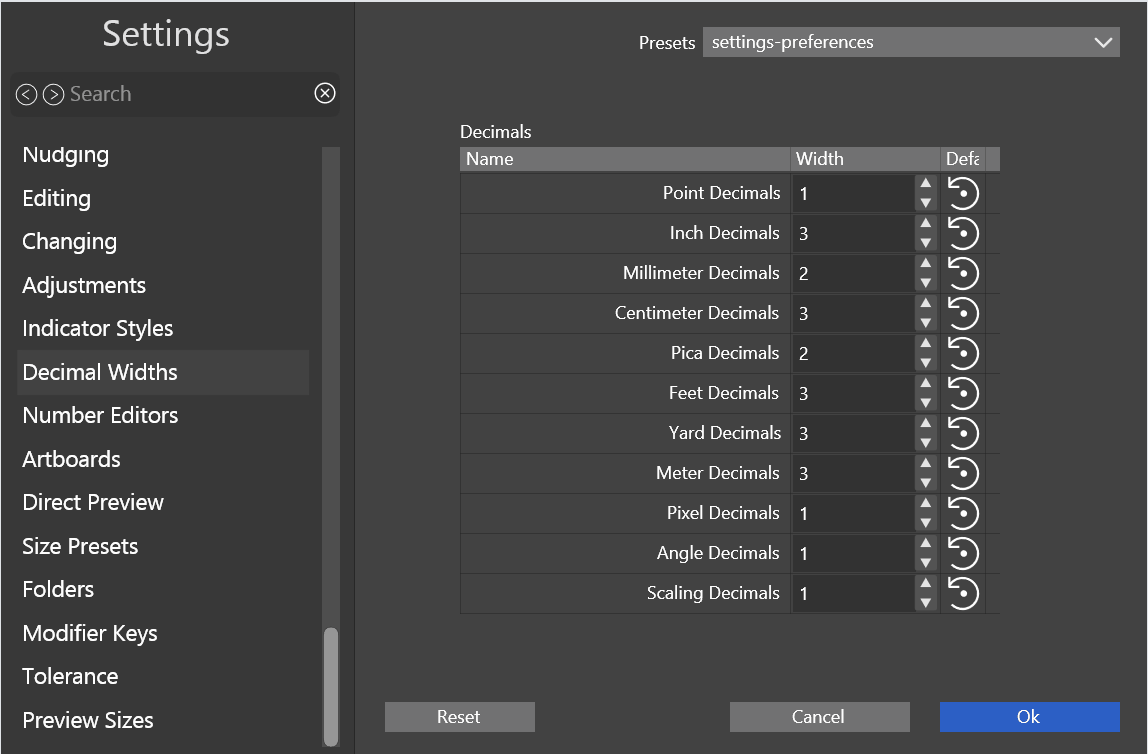
-
@debraspicher Will be fixed
-
Gotcha. It does appear in other dialogs/windows that utilize the same interface schema. Sorry, I can't remember which one it was. I was in the middle of working on something.
-
@debraspicher said in Strange Behavior with UI in Settings Panel:
it does appear in other dialogs/windows that utilize the same interface schema
I will try to find this.
-
This is on a different machine:
Windows 11 23H2 Build 22631.4179
Intel i7-11800H on MSI Katana GF76 11UD
16GB RAM
MSI NVIDIA RTX 3050 Ti Laptop 1080p @ 100%This blue line is visible in Settings and the Label is being clipped:
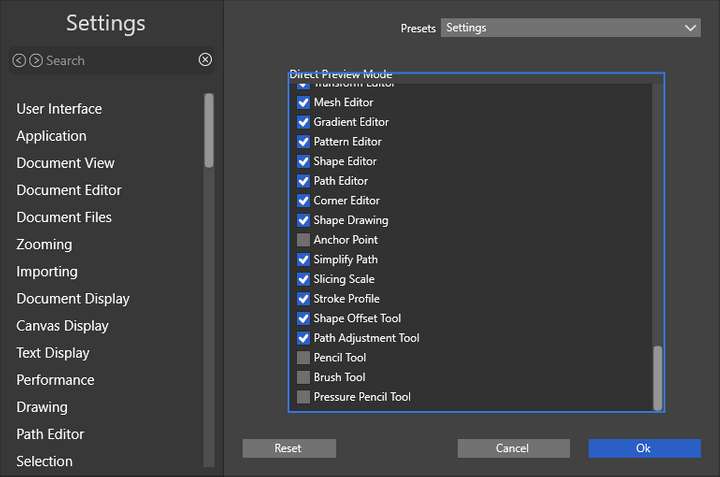
When adjusting on the left side, can also see this dimmer version of the blue line also appearing:
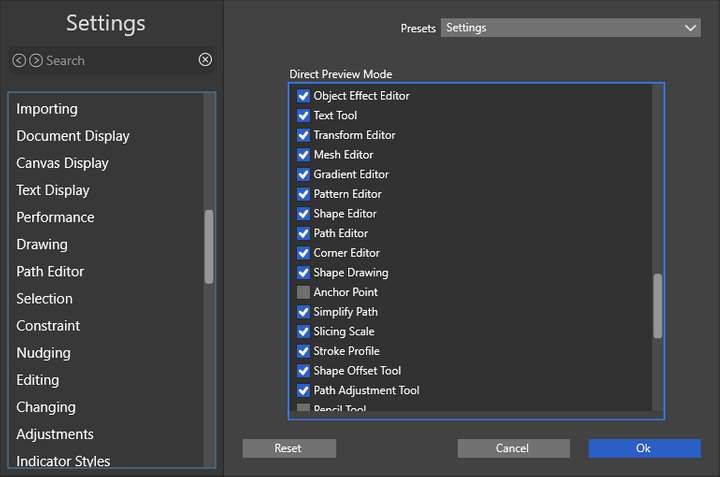
-
@debraspicher said in Strange Behavior with UI in Settings Panel:
This blue line is visible in Settings and the Label is being clipped
I will try to fix this.