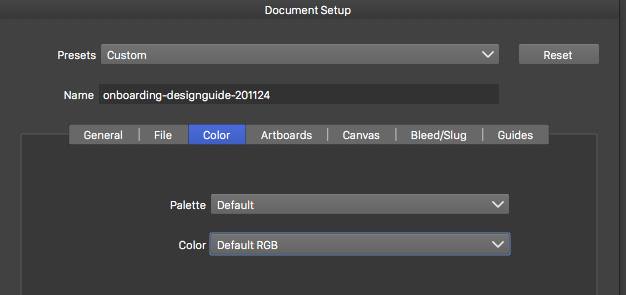Color panel discrepancies - which to believe?
-
Color panel 1 and panel 2 displays conflicting number fill values on the same shape/object.
Which one is correct and why are they different?

-
@Raaskot What is the document color mode?
-
-
@Raaskot Send me a vstyler file where this color discrepancy occurs. It looks like the original color of the rectangle was not set in RGB mode.
-
-
@VectorStyler
The problem was as you suggest.Setting same profile all over made the numbers consistent also when opening file in Illustrator. Color profile handling has all time (not only in VS) been confusing. Can you tell which panels is crucial and which I just can leave (like "Default")? And what is Global RGB vs. just RGB?
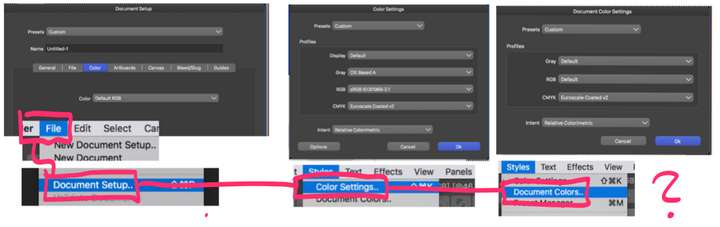
-
@Raaskot said in Color panel discrepancies - which to believe?:
And what is Global RGB vs. just RGB?
Using Global RGB (or Global CMYK) will show the document with the common color profile set in Color Settings, and will not have a document specific color profile.
If color management is not needed, it is preferred to use these Global modes.
-
@VectorStyler
Thanks.What does "Default" then?
-
@Raaskot said in Color panel discrepancies - which to believe?:
What does "Default" then?
"Global RGB" means "Default RGB"