Missing loaded and displayed Color Palettes in the Colorize function
-
I'm surprised that the color palettes I created, which where saved and then loaded and displayed in VS
are not displayed in the Colorize Effect. They have to be loaded separately again
even though they are actually already there.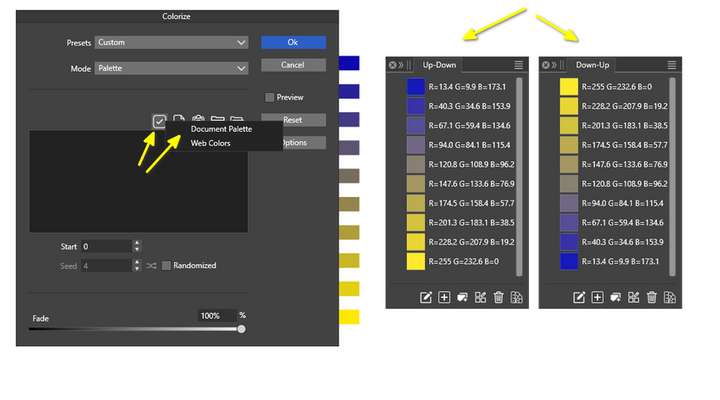
-
@Subpath These are separate palette files?
I think those are not listed, unless they were saved in a "palette folder" (see Settings -> Folders).
-
yes, i saved them elsewhere in my project folder
Edited, to make things clearer for other user:
You can save your own Color Palettes in a Folder you like,
but if you like to use them with the Colorize Feature
you have to register that Folder. It need to be added to the
Color Palettes List in VS Settings:
Settings > Folders > Palette FoldersThen this palettes will be listet in the Colorize Feature
here a picture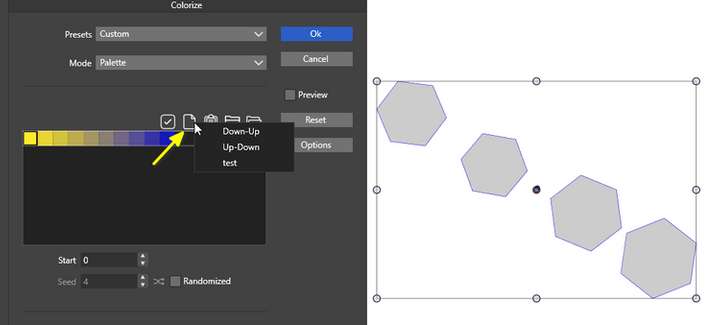
-
@Subpath Fix for this will be in the next build: palettes that are opened will show up in the list regardless of the folder.