Brush(work), inconsistency in design
-
Using a brush on a ‘Super ellipse’ shape shows differences from one side to the other:
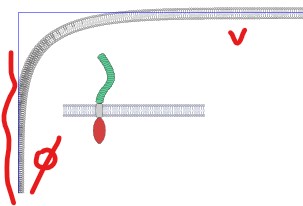
this is ok and corresponds to the original shape used to create the brush
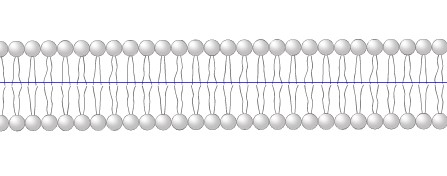
this is not desired:
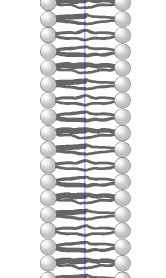
Also, how do you apply a colour to the grey of the gradient? If I apply a colour, only the strokes in the design are coloured.
Thanks

-
@Pat said in Brush(work), inconsistency in design:
Also, how do you apply a colour to the grey of the gradient?
This seems to be a bug, as it should work by simply selecting a color (with a tinted brush). I will fix this ASAP.
Using a brush on a ‘Super ellipse’ shape shows differences from one side to the other
I could not replicate this. This is what I get:
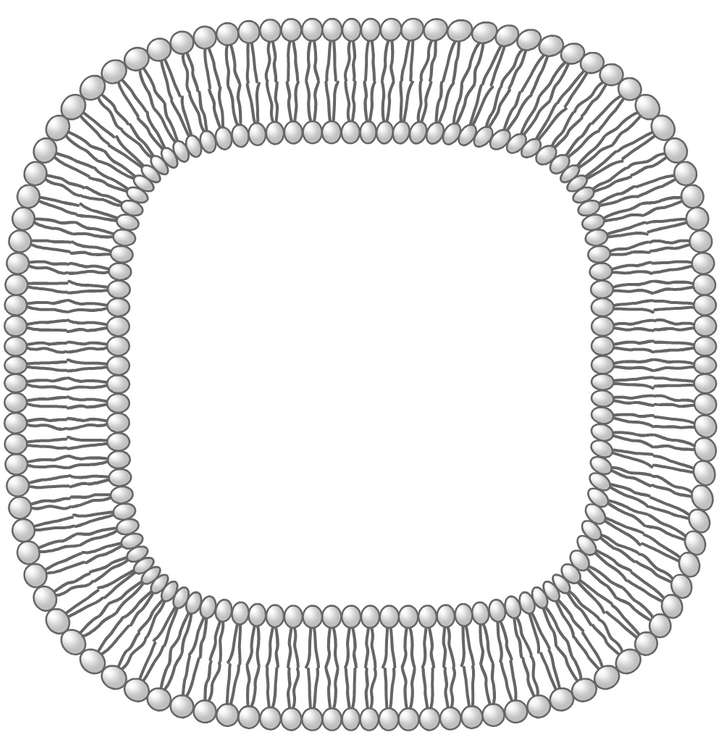
-
@VectorStyler Thanks for testing

Your scheme is much better(expected) but I think I have to define the corner too. I don't know why I get these superlarge strokes in mine?
-
@Pat Send me that file, could be that the corners are breaking.