Reorganising objects aligned along a stroke?
-
I must have forgotten something important to activate
 : I thought that aligning objects along a stroke allowed me to reorganise the whole by modifying the stroke nodes
: I thought that aligning objects along a stroke allowed me to reorganise the whole by modifying the stroke nodes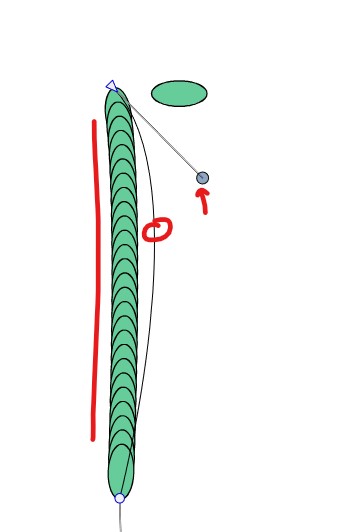
-
The alignment does not seem to follow the stroke perfectly:
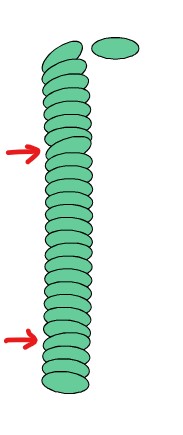
-
if possible, could the History panel specify the type of alignment used (if they are numbered, for example), and what this two option means (keep rotation)?
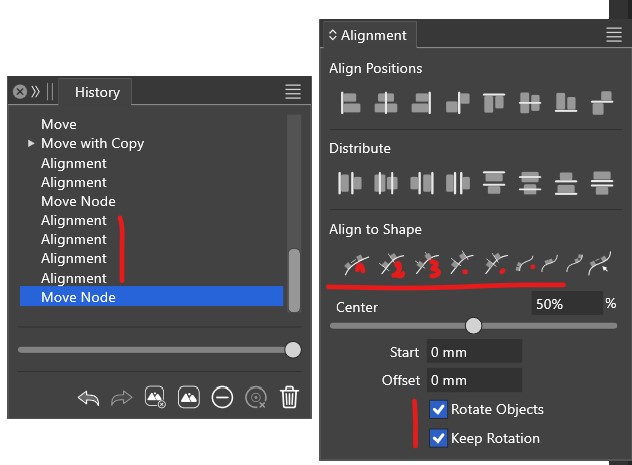
-
@Pat said in Reorganising objects aligned along a stroke?:
I must have forgotten something important to activate
 : I thought that aligning objects along a stroke allowed me to reorganise the whole by modifying the stroke nodes
: I thought that aligning objects along a stroke allowed me to reorganise the whole by modifying the stroke nodes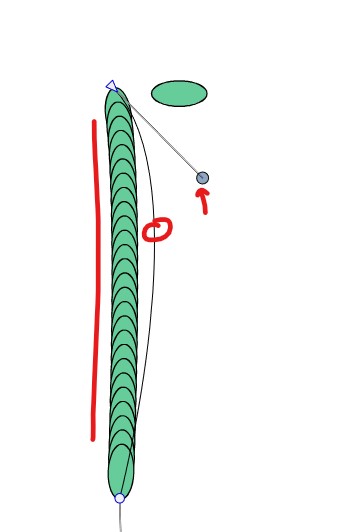
@VectorStyler I can't get that working. Perhaps I need to use the blending feature for this?

-
Well, I get something with blended objects but I would like the (long) axis of the ellipses follow the stroke shape. Possible ?
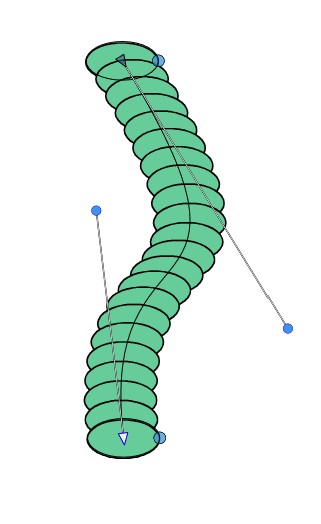
-
@VectorStyler ok, I found a way to do it by rotating the original objects but it seems to me that there is a bug with the ‘Smooth’ option:
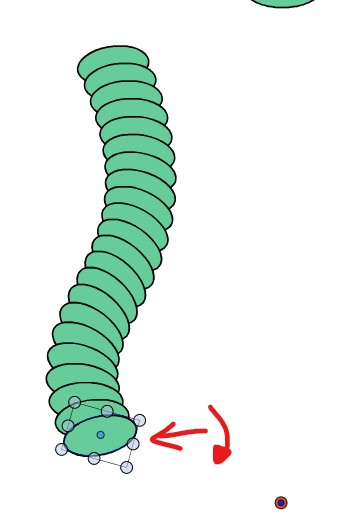
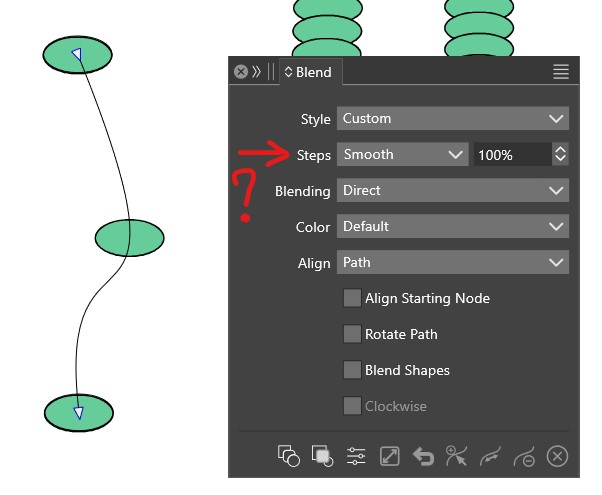
-
@Pat said in Reorganising objects aligned along a stroke?:
I thought that aligning objects along a stroke allowed me to reorganise the whole by modifying the stroke nodes
No the objects are not linked to the stroke, if the shape is changed, you must align again.
could the History panel specify the type of alignment used
I added this to the features backlog (will be done, but later).
I would like the (long) axis of the ellipses follow the stroke shape. Possible ?
If the "Rotate Path" checkbox is selected in the Blend panel (or panel menu), the ellipse will be rotated according to the direction of the path.