Cannot get selection box rotation with corner rotate to operate together
-
I love the ability to rotate the angle of the selection box around an object and the many various functions in that dropdown.
I was experimenting with it and at one point, I was able to freely move the selection box around the object and still be able to rotate the object itself by hovering by a corner and dragging it. After adjusting the settings in the dropdown and going back to how it was initially, I can't get the rotation from the corners to return while still leaving the option to rotate the selection box independently of that like I could before.
Here is a too long video of me trying to get it backThis was what I had selected initially and I was able to rotate the selection box with the handle at the bottom (not seen in this screenshot) and then still rotate the shape itself. how do I get back to that combination?
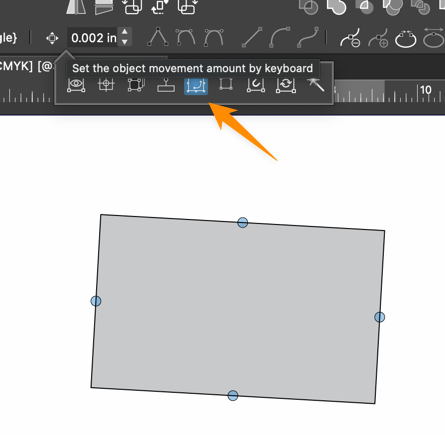
-
Update: I was eventually able to get the set up I wanted, but it took a lot of guesswork and finagling to get it to what I wanted. See the end of this new video
There doesn't seem to be an easy straightforward way to get the corner angle rotate option to work alongside the selection box rotation handle.
-
@Boldline said in Cannot get selection box rotation with corner rotate to operate together:
There doesn't seem to be an easy straightforward way to get the corner angle rotate option to work alongside the selection box rotation handle.
I will try to improve this.
-
@VectorStyler thank you. I appreciate it
-
@Boldline Clicking an On/Off on the rotate knob option (4th icon) will reset the editor and then it should work.
The fix will be in the next build.
-
@VectorStyler Thanks for looking into that and finding a solution for now and in the next build.