Pattern Brush Style
-
I want to create a brush to repeat a pattern without too much distortion. It works rather well with ADesigner (even though it's not vector-based) but I can't get anything right with VS. How can I manage that ?
Thanks
AD:
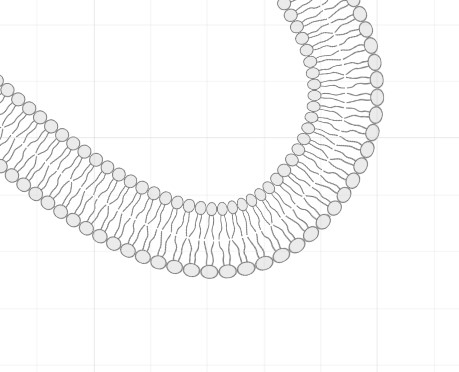
VS:
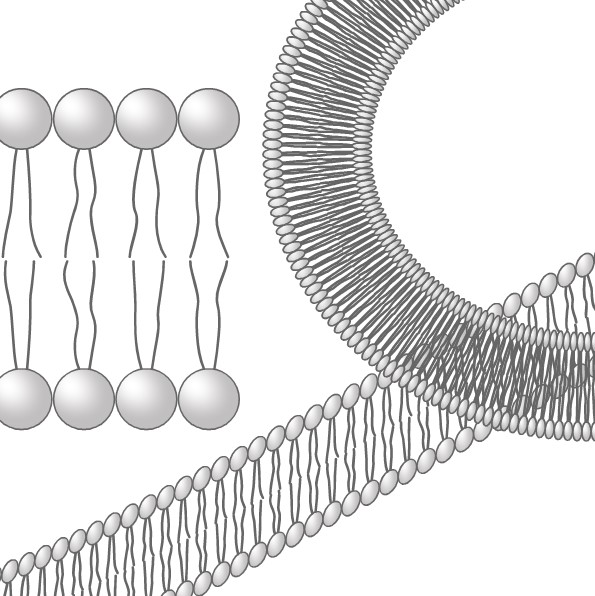
-
@Pat This should work, but some options may need to be adjusted. From what I see in the image, it might need to be scaled (pattern brush option).
If you send me the file I can find the best options for this.
-
@VectorStyler File sent. Thanks

-
@Pat This is relatively easy to fix:
- for the circle case: set the "Scale" in the pattern brush options to 100%
- for the curve, to avoid the tilting, add an extra node to the curve at the bottom-left node (the pattern is titled because of the tiling of normal to the path at the ends, attached the example in email).
-
@VectorStyler Thyanks for the file

There's one more parameter I'd like to know how to adjust, but don't know if it's possible. By changing the stroke thickness of the shape to which the brush is applied, you can see that the strokes of the objects used to make the brush change in thickness. This is a problem for what I want to be able to do with such a brush (at least change the thickness without changing the appearance).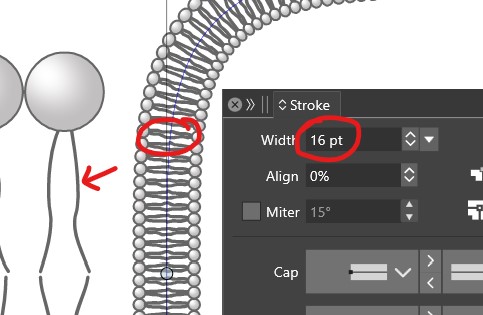
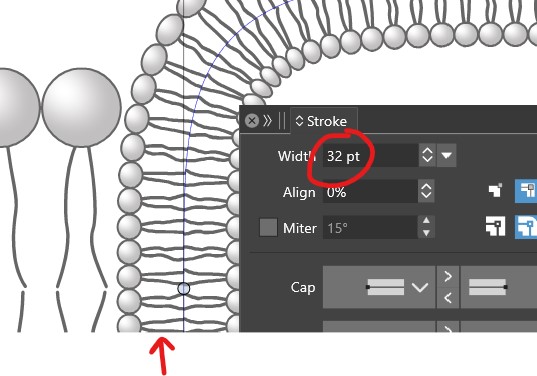
-
@Pat When creating the pattern content (original lines+circle image on the left), group the whole thing and enable the "Filtered Outline" option for these (Stroke panel menu, or 6th icon in the Stroke panel).
But this will slow things down a bit.I will try to add an easier option for these.
EDIT: an alternate option is to expand the stroke of the symbo before creating the brush content.
-
@VectorStyler said in Pattern Brush Style:
@Pat When creating the pattern content (original lines+circle image on the left), group the whole thing and enable the "Filtered Outline" option for these (Stroke panel menu, or 6th icon in the Stroke panel).
But this will slow things down a bit.Doing this & I got that:
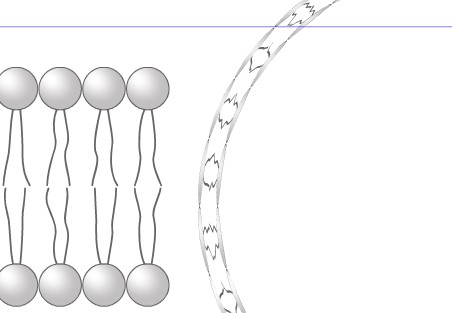
EDIT: an alternate option is to expand the stroke of the symbo before creating the brush content.
No, in my hands:
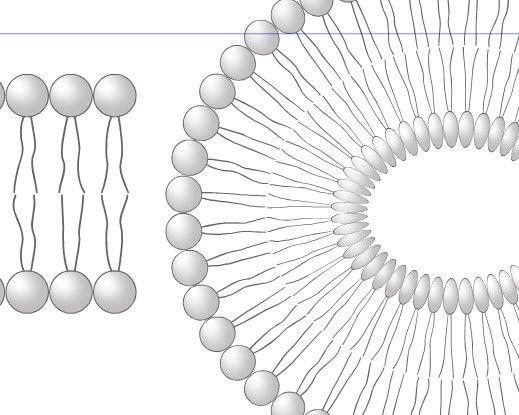
-
@Pat I opened a bug on this and will try to find an improvement.
-
@VectorStyler it's not what I'm hoping for yet:
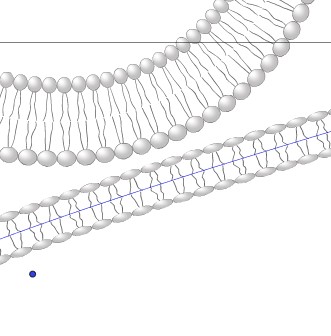
-
@Pat What is the problem with this? The first case (circle) seems fine, the second case is stretched.
-
@VectorStyler That's fine for a certain range of stroke thicknesses, otherwise the deformations are too great. Scaling must also differ depending on the shape. It's getting complicated...