Layer Options Panel - real time opacity preview
-
I know this was brought up before but it would help if the opacity slider in the layers options panel was a live preview instead of only taking effect after you hit ok. If that gets swapped to a live preview, I'd do the same with the blend mode as well.
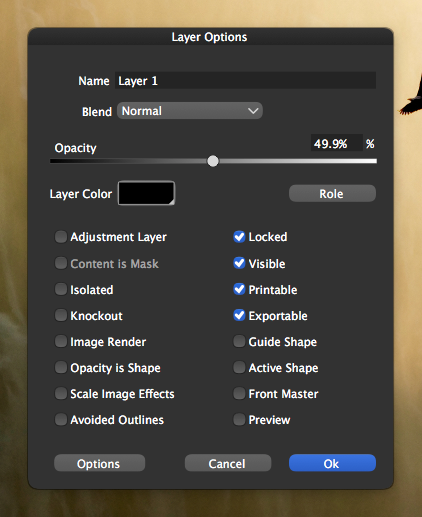
-
@Boldline There is a Preview checkbox, in that jungle of options
 (bottom of the right column) that will do this.
(bottom of the right column) that will do this.
-
@vectoradmin Ahhh! ok. sorry. Thanks for pointing it out. Got it now.
-
Seems to me that Preview option should be offset from the others as it is fundamentally different in purpose.
All of the other options are options which impact the behavior of the layer and which are tied to a specific layer, but Preview is an option regarding the behavior of the dialog box and is shared by all layers.
It is not a good thing for those to be grouped together like that.
-
@fde101 said in Layer Options Panel - real time opacity preview:
Seems to me that Preview option should be offset from the others as it is fundamentally different in purpose.
I agree, and will do so.
-
Good point @fde101,
Indenting/offsetting (or some sort of method to set it apart - size, position, font, tinting ...) the Preview option should be "Best Practice" and apply to any dialogs/panels that the Preview option appear in (Transformations, Offset Path, ...etc.)
-
Anyone else remember the Interface Hall of Shame?
Evidence that things could be worse: