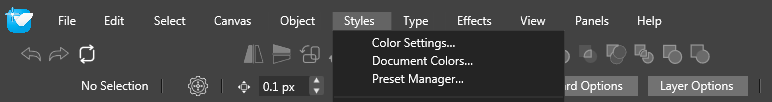Extend Windows menu buttons hotspot to the top
-
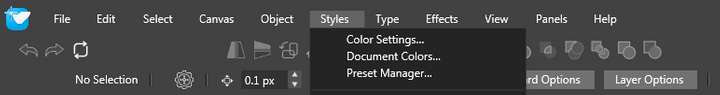
In the Windows version, to click on a menu bar item, we have to move the mouse pointer to the highlighted area, which is 12 pixels (no HiDPI) from the top of the screen.
I suggest to make the hotspot area extend to the top of the screen if the window is maximised.
And on that note, in Windows we click on the menu bar icon to open the window menu. VectorStyle does this too, which makes it more conformant than some of the modern Windows programs. We're talking about core components like Terminal, Settings and File Explorer here.
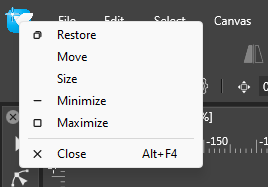
Usually we can just flick the mouse all the way to the top left and click it. And we can double click to close the window, which I prefer doing over using the top-right ✕ icon. I would like to see this implemented too.
-
@nocturnalYL I will try to improve this.