closed path
-
Can the triangle not be displayed for the closed paths and only be displayed for the broken paths? In this way, even if the two endpoints are close, it can be visually seen whether the path is closed or not.
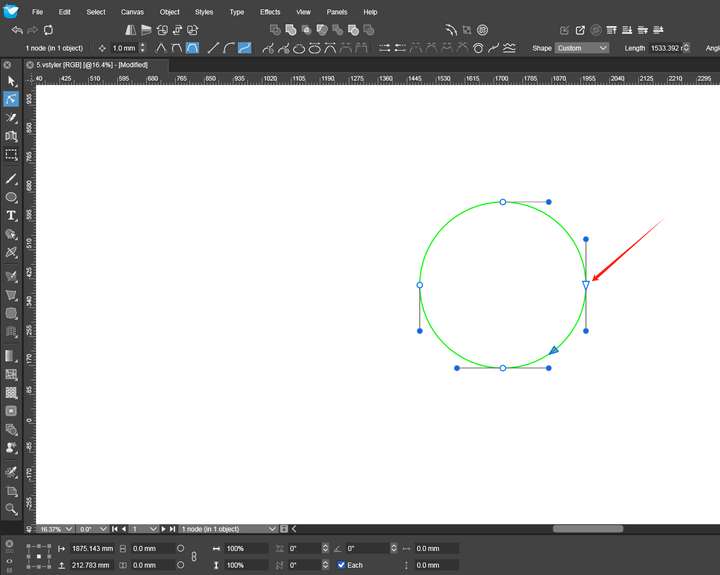
-
@monsterfox disable the "Settings -> Path Editor -> Show Path Ending Nodes" (bottom-right) option.
-
@VectorStyler My meaning is to not display triangles only for closed paths. Triangles can still be displayed for open paths. Triangles can not only indicate the direction of the path but also mark whether the path is open or closed.
-
@monsterfox The settings for this is not public, but it is planned to be made public for 1.3
meanwhile, if you can edit the settings.xml file the you can add this line between other <item> lines:
<item id="separatepathstyleforopened" value="yes" type="bool"/>
-
I would to tend to keep the triangle even on closed Paths.
Because it indicates also where VectorStyler would place
the Node if i inserting a Node.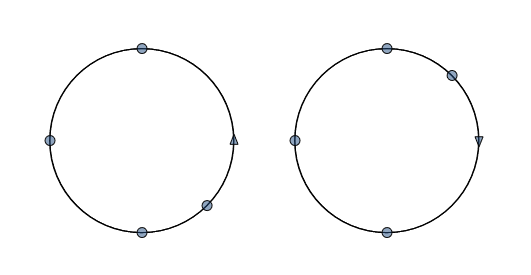
-
@Subpath
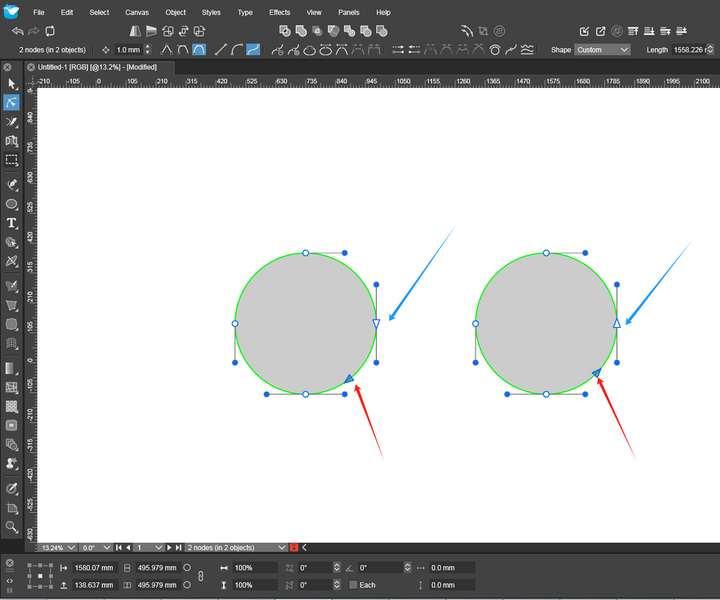 This situation of yours should be due to the settings. My settings can display the path direction with a single click on the path. Therefore, I think the blue triangular arrows on the closed path are somewhat redundant.
This situation of yours should be due to the settings. My settings can display the path direction with a single click on the path. Therefore, I think the blue triangular arrows on the closed path are somewhat redundant.
-
@VectorStyler I input your code, saved it and restarted the program. But I found it had no effect. Was there anything wrong?
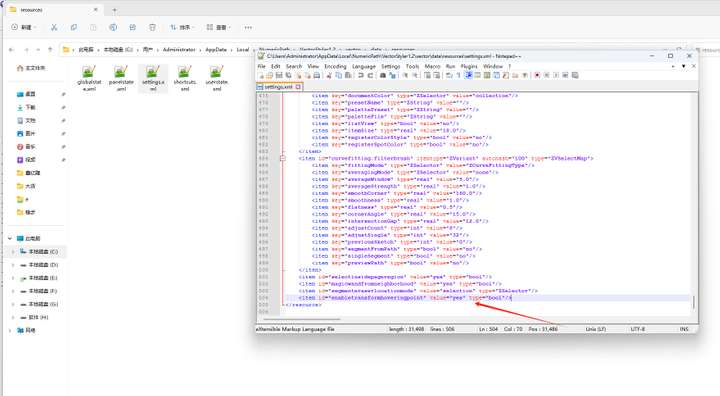
-
That triangle does not seem so obviously redundant to me.
If you look at the circles in the picture, they are not combined,
just selected and you can see at first glance which direction
the path has for each circle.I know the blue triangle of course. If you only had the blue triangle
you would have to look at each circle to know the direction of the path.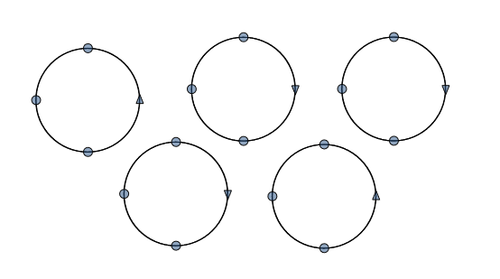
-
@Subpath The direction of viewing the path is generally required only when it is mixed. At other times, the display does not have much significance. Or there may be other uses that I don't know.
-
@monsterfox I will look into this before the next build.
-
I have tested that adding the <item id="separatepathstyleforopened" value="yes" type="bool"/> line to settings.xml is effective.
https://youtu.be/pmWiBhYRjEg
-
@monsterfox said in closed path:
I input your code, saved it and restarted the program. But I found it had no effect. Was there anything wrong?
From the screenshot it looks fine. But was VS running while you edited that file? You have to first exit VS and then make the changes.
I tested it here and it is working.
-
@VectorStyler This is where I'm puzzled.
I saw that LI XIAO succeeded in setting it up.
I asked him for this file and replaced my original file.
After I restarted the program. It still had no effect.
I also restored the default settings. It still didn't work.
I don't know where the problem lies.
-
@monsterfox I assume that VS is not running when you edit the settings file.
One other option is that you edited a settings file that is from a different VS version (maybe 1.1).
One way to check this is to change some settings in VS, exit and check if the settings.xml file date has been updated.