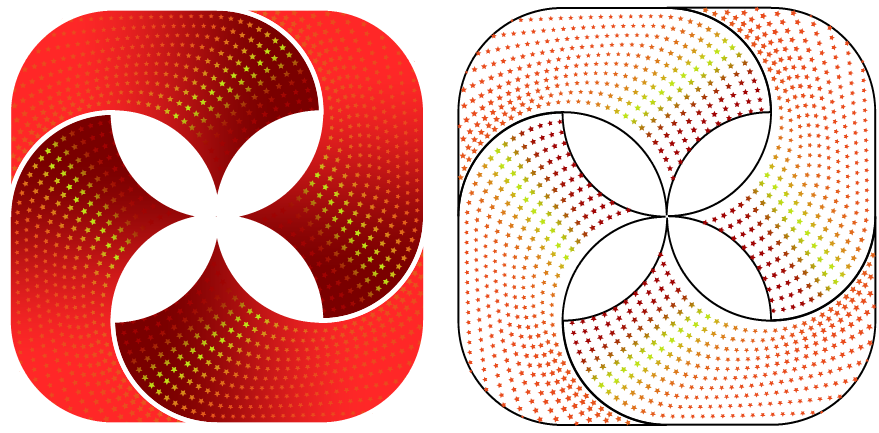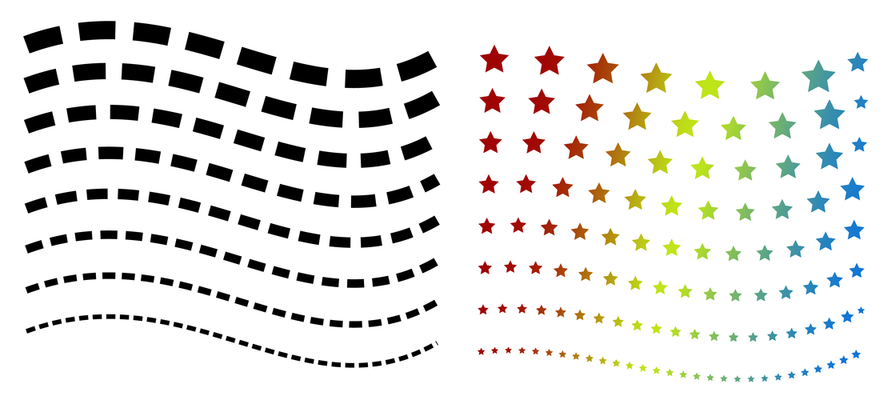Replace dashed line strokes with another shape
-
This Tip is about a unsual use of "Dashed Lines"
I mentioned this possibility already in another post. But I thought to put
it also in the Tutorial section that users may have easier access to it.VectorStyler can assign dashes to a stroke. If we expand such a stroke
we could replace the dashes with another shapeLets create a Blend between two strokes. Expand the Blend and ungroup them.
Apply dashes to the Paths and expand the stroke then.Choose a shape now, any one will do and create a symbol from it.
Select all dashes shapes go to Replace select your Symbol
and voila you got the dashes replaced with any shape you likeHere a Video which shows the steps
it also shows how to add a gradient to it
.
.
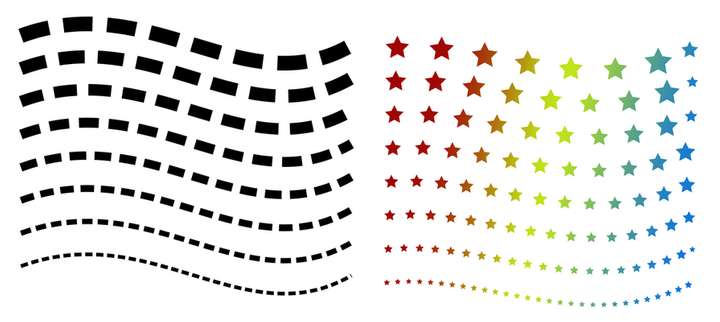
.
.
made also the fill for this Pattern this way
.
.
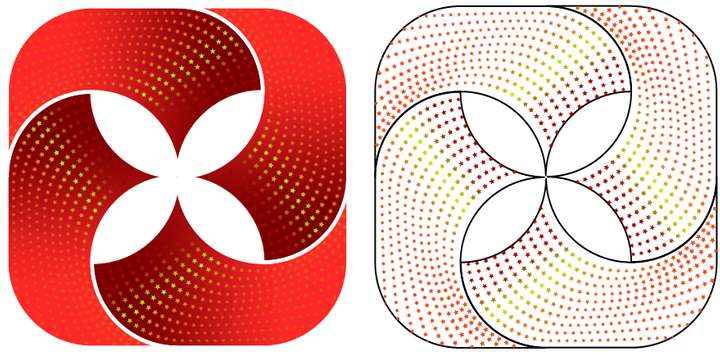
-
Nice ! Thank you

-
gladly

-
@Subpath, WOW!
Amazing stuff. I am truly inspired at how deeply you have delved into VS. I also appreciate your enthusiastic, selfless and generous impartation of your acquired knowledge.
You understand this beast of a program very well. I believe you are one of the few people I trust who can help with a detailed and well-informed review on VS... -
Thank you,
i just like to experiment and i am still on a journey of discovery
and many areas will probably remain undiscovered
That's why I don't see Vectorstyler as a Beast for me
its more an interesting Tool that invites you to exploreIt's nice when these discoveries inspire others,
just as I am inspired by the finds of others.By the way, we can all only become smarter
if we share our knowledge