update 1.2.039
-
VectorStyler 1.2.039 release notes
- Fixed a bug with the anchor tool that blocked selection changes.
- Fixed a regression in moving modal views.
- Changed the name for the locking option undo redo.
- Changed the shortcuts for the segment type actions in node tool.
- Node scaling to be updated correctly considering the display scaling.
- Random repeater to work in rotated mode also.
- Allow new mesh node insertion with double click.
-
Thank you for the updates and fixes!
-
Thank you for this
-
In the MacOS version of yesterdays update, the settings may open a bit slower than earlier. This is fixed now, please download again.
-
@VectorStyler said in update 1.2.039:
Changed the shortcuts for the segment type actions in node tool.
I noticed now when right clicking on nodes, those options including the node types are gone. They came back temporarily when switching back from Anchor Point Tool, but then are gone again on another right click. This is the current menu:
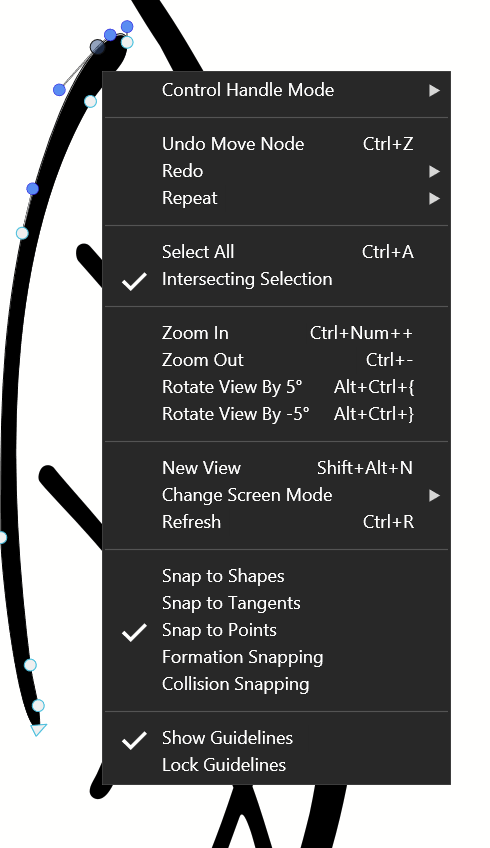
When right-clicking after moving back to Node Tool from Anchor point, I can get this menu for the first try:
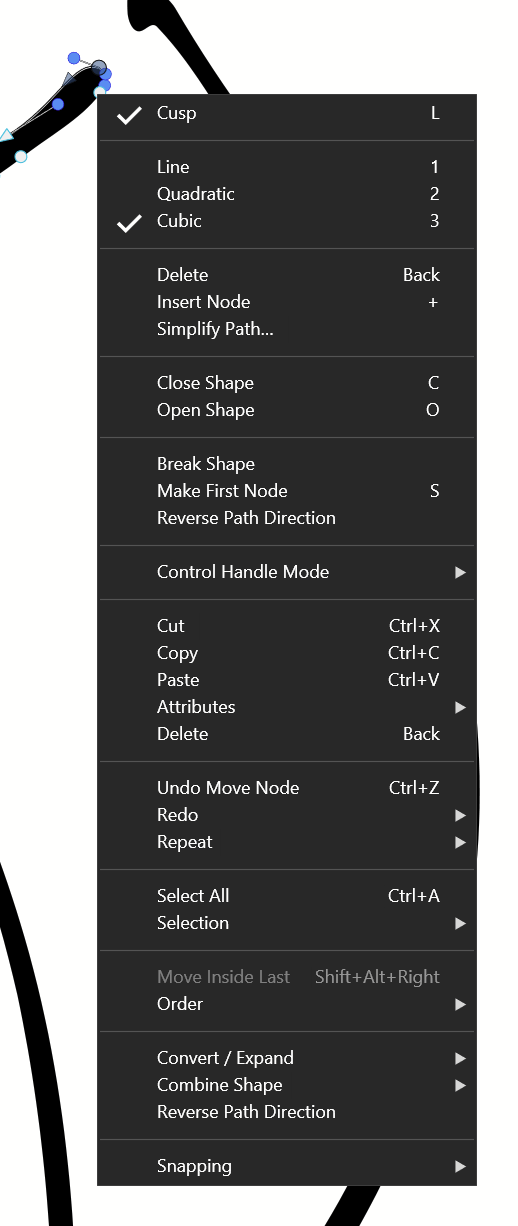
-
@debraspicher Those options will show up only of you have some node, or a segment selected first. Just right clicking on the node will not select it.
-
@VectorStyler Ok, I see it now. It didn't seem to do this before, but it's possible I was only using the menu mostly after having trouble with nodes due to the poor scale. I had a lot of trouble with embedded control handles until you fixed scaling, so thank you for this. Now I mostly just rely on the keyboard shortcuts as I learn them.