Using Path eraser to divide a shape does not want to completely disconnect/ungroup the newly detached piece
-
I tried ungrouping and I tried using the "separate path" to no avail. I know the "break apart" works for this but that feels more like a nuclear option because it creates a lot of unnecessary extra shapes and fills.
The only other way I found that works is to use "merge" boolean operation and then undo several times and then erase the piece I previously cut and then paste in place the new piece I was able to separate through the merge. I hope that makes sense.
Is there a setting I need to edit to allow an object completely severed by the path eraser to more easily be made completely autonomous?
-
@VectorStyler I was testing a similar issue I am having with the knife tool - but in doing so, realized the issues I am having with both tools is when I try to use the knife tool or the path eraser on interior shapes. If the shape is not enclosed, the path eraser works perfectly - as does the knife tool. They naturally separate the two new objects perfectly.
Is there a way to fix this so using the path eraser and knife tool can create clean cuts/deletions when used on interior enclosed sections of a path shape?
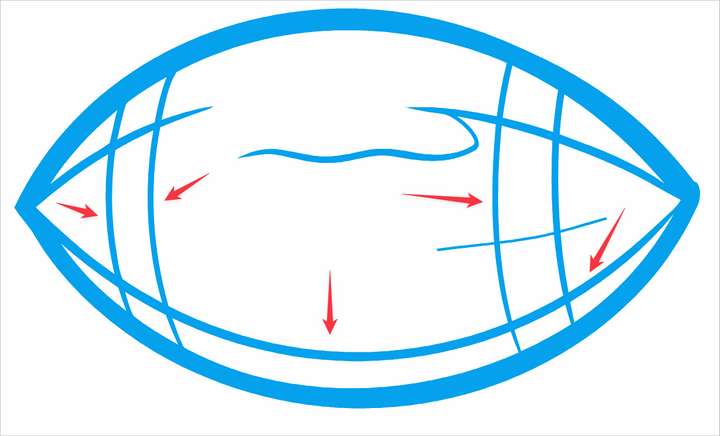
-
@Boldline Sometimes the "separate path" command is not able to separate the paths if these are too close / touching.
If you send me an example, I could find out what can cause this.
-
@VectorStyler said in Using Path eraser to divide a shape does not want to completely disconnect/ungroup the newly detached piece:
Sometimes the "separate path" command is not able to separate the paths if these are too close / touching.
Respectfully, I don't think that is the issue in this case or it's not the only issue. In this video I made the erase cuts massive and it still does not work. I'm nowhere near as intelligent as you on this topic, but it seems to me it has everything to do with the action (path eraser or knife tool) being used within an enclosed shape.
Here is one more video showing how the knife tool and the path eraser tool work flawlessly even with the path brush being a tiny size (meaning the resulting pieces are close together). the "separate paths" option is not even required for the path erase tool when used on a non enclosed connected shape.
Here is the VS file I used in the videos:
0_1722263559112_knife test.vstylerI appreciate you looking into it further!
-
@Boldline yes, this seems to be an error.