Search feature in palettes
-
@vectoradmin
Thanks.
I noticed that you mention Affinity app palettes as an example of .csv encoded palettes supported but I cannot read any either on the Windows or mac version. On macOS, I cannot go inside an Affinity app container when trying to locate a palette file, either (like I can go inside e.g. in Adobe Photoshop app container).
But even when extracted from container to e.g. user document folder, the Affinity .csv palettes do not result in any swatches to be opened in the Palette panel. Could it be that the read function assumes a specific comma separator or character set encoding? On Windows at least they seem to be comma separated and use ANSI encoding, and no string separators.
-
@Arde I will look into this.
-
@Arde said in Search feature in palettes:
Well, @vectoradmin posted pretty much the same information but a couple of minutes earlier
I appreciate all the help!
-
@vectoradmin said in Search feature in palettes:
It is also possible to have these palettes show up in various menus automatically by copying them into a user folder, and adding that folder in Preferences -> Folders and in Folder Mode having Color Palette Folders.
I was able to recreate this and get the Pantone acb files to show in VS! this is great!
However, when I saved out my custom swatch palette from Illustrator as an ase file, when I open it in VS, it shows as empty. The screenshot I included shows the folder I'm using to store my palettes I want to use in VS, along with the preferences box in VS, and the empty palette panel . Am I missing something?
Also, when I first open VS, how do I set the default color palette? I can't tell by clicking on things what palette is being used initially. For example, I'd love for it to be set to the ase swatch file I exported from Illustrator. thanks!
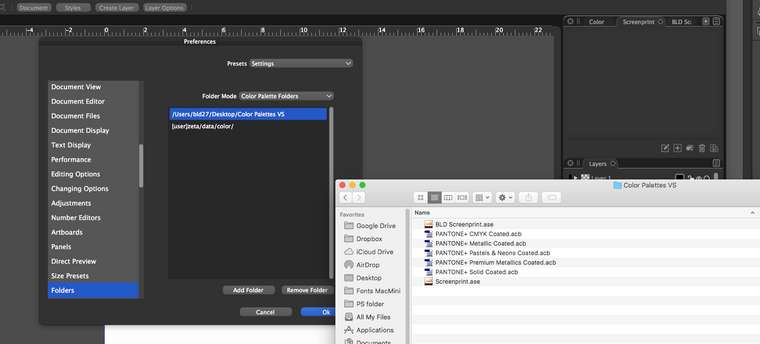
-
@Boldline Is it also empty when opened with Panels -> Palettes -> Open Palette File. If so it could be some bug when reading the ASE file. If you send me that ASE file, I will try to find out the issue.
-
@vectoradmin Yes it is also empty when opened with Panels -> Palettes -> Open Palette File.
I'll email you the ase file - thanks!
-
@Boldline Got the file, and it looks like there is a problem when reading this ASE file. The problem has been identified, and the fix will be in the next build.
-
@vectoradmin Awesome. Glad you were able to find the problem. I curated a palette of colors I use daily in my work and it's great that I can transfer that set over for use in VS. Ideally, I want to make that ase file my default set of colors that opens each time in VS
-
@vectoradmin said in Search feature in palettes:
@Arde I noticed an error in that screenshot: the All Formats label resource was not defined will be fixed in the next build.
Another good reason to always be talking about features in VS - you never know when something unexpected gets noticed and fixed.
-
@vectoradmin said in Search feature in palettes:
Got the file, and it looks like there is a problem when reading this ASE file. The problem has been identified, and the fix will be in the next build.
I tested this by exporting a palette with AI Fruits palette included in swatches, and VS imported that without any problems both on macOS and Windows. The source was created on Windows using AI CS6.
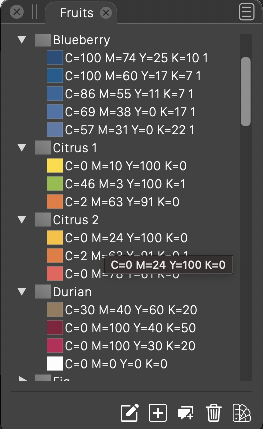
Is the error related to later version of AI, or having something unexpected in the swatches? I suppose AI automatically excludes gradients and the kinds of swatches that are not supported in an ASE file?
-
@Arde would you like me to send you the ase file that I tried to use? I also use CS6 but on a mac. I can send you my email in the PM. @vectoradmin said he found the issue with my ase file, but I'd be curious if you could open it without issue like you did the fruit palette.
-
@Boldline said in Search feature in palettes:
@Arde would you like me to send you the ase file that I tried to use? I also use CS6 but on a mac. I can send you my email in the PM.
Yes, that's fine.
-
@Arde The error can be fixed in the ASE import of VectorStyler. Various Adobe versions are not very consistent when writing files, and in some ASE files the header info (palette name, etc) is missing.
-
This was solved for me in the newest beta, thank you!
-
@vectoradmin I was able to open the color palette I had saved last week and it opened just fine in the new beta. I did notice one thing - the very first swatch in this ase file is the registration color from Illustrator. When it opened in VS, it appears as a neutral gray swatch in the upper left corner.
I know i can add in a registration swatch natively in VS to solve the problem, but in the interest of covering all the bases, I wanted to see if there was something that could be done when an ase file is imported into VS. I included a screenshot of the same ase file in Illustrator and in VS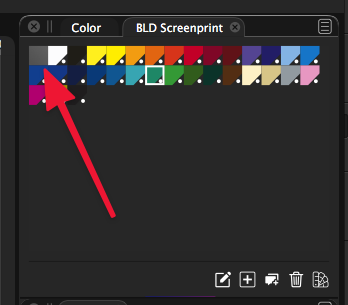
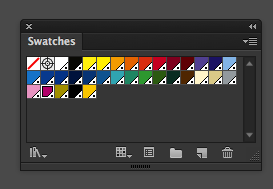
-
@Boldline The grey box indicates a color group header. Colors from ASE are organized in groups. I will look into the registration color import issue.