The "crlt" key fails.
-
There are many tools that cannot select objects by pressing the crlt key at any time during use, such as; mirror tools, rounded corner tools ~ ~ I hope to fix this problem.
-
@monsterfox I will try to fix this
-
@VectorStyler The two tools I mentioned have been fixed.But still many tools are not yet supported.But I found that surprise. crlt + alt + spacebar This way, the success rate of using the magnifying glass function at any time is higher.Before, it could not be used in most cases.
-
@monsterfox said in The "crlt" key fails.:
But still many tools are not yet supported
Some tools cannot support switching to the alternate (transform/select) tool, due to the lack of modifier keys.
But if there are still tools that are in need of an alternate (ctrl+) please post it here and I will check if it is possible or not to add it.
-
@VectorStyler

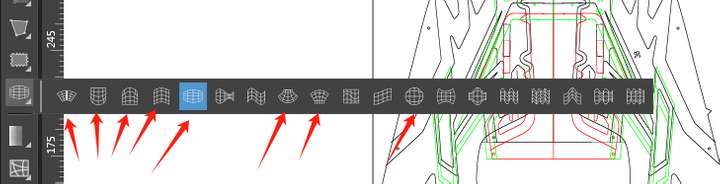 The first row should be the ones that most people use more, but many of them are not supported. I hope they all can be added. The red arrow in the second row is the one that I personally use more, and some of them can, while some can't. I hope to add them. Also, can the tools in the second row be added with direction keys to fine-tune the control points?
The first row should be the ones that most people use more, but many of them are not supported. I hope they all can be added. The red arrow in the second row is the one that I personally use more, and some of them can, while some can't. I hope to add them. Also, can the tools in the second row be added with direction keys to fine-tune the control points?
-
@monsterfox I will try to add these.