Editable text after a Boolean operation
-
Adobe Illustrator:
Steps:- Create a filled rectangle
- Type some text on top of the rectangle
- Group the two items
- Control + select the text and select and reduce opacity to 0 or 1 (depends on app version)
- Transparency panel>select in Knockout checkbox.
Notice that you now have a Boolean-like result *(a cut-out effect)*and the text is still editable.
This result is similar on both vector and images.The other method only works on vectors:
Steps:- Create a filled rectangle
- Type some text on top of the rectangle
- Select both items and Alt+click Minus Front from the Pathfinder panel
Notice that you now have a Boolean-like result *(a cut-out effect)*and the text is still editable.
-
@William-Kansepa The "erase" function is indeed interesting, but here I've tried to use VS to create a fully editable design with two mutually exclusive containers filled with symbols (editable) with the Repeater function (editable), like this:

but this is not fully editable for one of the containers. If I want to modify the design, I have to start all over again. What I can't manage to do is create two mutually exclusive containers that are fully editable, and my idea only works on this condition

-
@Pat said in Editable text after a Boolean operation:
However, after having applied the boolean operation (minus), I can't apply any effect to it (e.g., Repeater) or at least it is not visible
This one I cannot replicate. Can you send me the image with the combined text and the repeater? Thanks!
-
@VectorStyler I didn't save the last file but I just recreated one (two artboards). However, I've had some VS crashes and I haven't finished the one on the right. File sent.
-
@Pat Got the file. This case resulted from creating a composite shape from two repeater objects (with shapes). This will not combine the second repeater content.
I think the desired result can be achieved by first creating the composite shape (solid fill) and then adding a repeater.
-
@VectorStyler It is what I did yesterday but it did not work. I wanted to test both ways, first making the repeater (left artboard) or the compound shape (right artboard).
-
@Pat
I attached a simple example of a compound shape with text (first) and then a repeater added on that.
-
@VectorStyler Thank you

Indeed, it worked on the text. When I tried it, it was as if the symbols disappeared. The layers (Layer panel) were still there but as empty without object. It would be really great if you could enable the history if it's not too much to ask
However, I don't think I'll be able to do what I'd imagined because this way of doing the design doesn't create two mutually exclusive containers and I can't see a way of doing that.
-
@VectorStyler Maybe the issue with my tests comes from having to apply two different repeater to these two objects with several 'symbol' objects.
-
@Pat said in Editable text after a Boolean operation:
with several 'symbol' objects
Multiple symbols can also be added in the modal repeater options view (second button in the panel).
-
@VectorStyler yes indeed, but I always place all the symbols on the artboard and select everything (including the object) to apply the repeater feature.
-
@Pat said in Editable text after a Boolean operation:
symbols on the artboard and select everything (including the object) to apply the repeater feature
That should also work. Send me a file with the state just before creating the repeater with multiple symbols.
-
@VectorStyler if you go back in history of the file I sent you today, you should get to this point. Let me know if it's ok

-
@Pat Still, seems to be working here: 0_1718700832490_repeatertest1.vstyler
-
@VectorStyler No, I can't manage to generate two containers with different symbols after a boolean operation.
Either I'm not applying the right steps and, as it seems logical to me, I don't understand my error, or the order of the steps is important (or the part of the interface where the action is performed) is important, like when I couldn't define an object as a symbol because there was a bug in one of the ways of doing it.
I'm a bit frustrated now

 ...so I'll leave the testing for later.
...so I'll leave the testing for later.
-
@Pat said in Editable text after a Boolean operation:
No, I can't manage to generate two containers with different symbols after a boolean operation.
Is the attached file working?
There is a single container with multiple symbols. Combining two containers is not supported.
-
@VectorStyler There are two sets of symbols visible in the symbol panel. I've sent you the file before placing the second set on the artboard.
What I've tested is a way to get this kind of graphics editable in all aspects in order to avoid to redo everything if the design had to change. To get this, I have two independent separate containers to apply the Repeater feature.
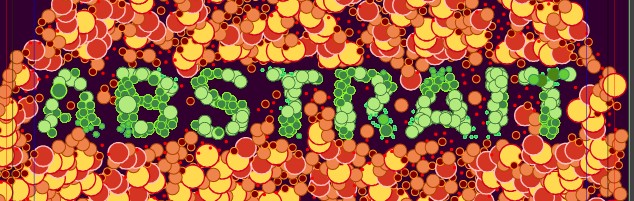
I thought that by doing a BO (minus) with an object or text, I could manage to maintain the text live and editable to see in real time any effect in the arrangement of repeated objects.
-
@Pat said in Editable text after a Boolean operation:
I could manage to maintain the text live and editable to see in real time any effect in the arrangement of repeated objects.
Possible to do, but has to be two different repeaters, and then using shape references. Attached the example file: 0_1718709148152_repeatertest2.vstyler
The trick is to create a text shape (for the green repeater), but also set an object name (ex. "mytext") and the shape role to this object. Apply the green symbols in a repeater to this.
Then create the other shape. Create a dummy shape and select the text shape reference from the "Shape" drop down in the context panel, the name will be the one given to the text object (ex. "mytext")
Now group these two (the custom shape and the dummy shape) and select a combine operator.
Apply a repeater on this also (red symbols).
Manually align these so that the text location matches.
Editing the text shape will also update the shape inside the compound group.
-
@VectorStyler thanks, but it's not quite there yet: the containers are not mutually exclusive, so the objects overlap

-
@Pat said in Editable text after a Boolean operation:
so the objects overlap
The type of repeater combination, as shown in the earlier image is not achievable now. The two repeaters arrange objects independently, and if not clipped, the symbols may overlap.