update 1.2.028
-
@VectorStyler Big, big, thanks for your constant improvements!
I want to mention that since a few versions back, VS has been installed in a few instances - here on Win 10:

-
@Harry Not sure what could cause this. I tested it here and it is working correctly
-
same here got 3 Instances
.24, .27, .28
but my install procedure is the same
since Vers 1
-
-
@VectorStyler said in update 1.2.028:
@Subpath @Harry Are you installing with the updater, or by downloading separately?
I'm installing by downloading separately.
-
@Harry said in update 1.2.028:
I'm installing by downloading separately.
That might create a new install and keep the old one.
Use Help -> Check for Updates.
-
When i start VectorStyler and the automatic
Message Panel appears that i new Version is avaible
thats the way i update. Since the first Version.I also do always the same Step and install the
Update in the same Folder.That Instances are new, i remember i notice something
like that maybe 5 or 7 Versions back i saw just one
other Instance. Now there are two more .24 and 27
and the regulary .28
-
@VectorStyler Thank you very much. The Repeater expand issue has been fixed.
-
@VectorStyler FWIW, That's what I was doing as well and ended up with another install. Just because I was on the forum and it was easiest*
*By the way, I was getting non-crash crash report dialogs after the reinstall. I had to go into the folder to delete the crash dump manually, but it's stopped so that's good.
Edit: Spoke too soon. I did an in-application upgrade. Now I have two entries:
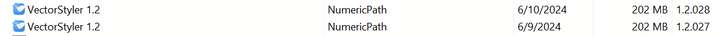
Edit: Uninstalling that extra entry borked the program, so now I have to delete and reinstall. I checked to see if I could find the original Program Files folder and it is gone. The entry is still there though:
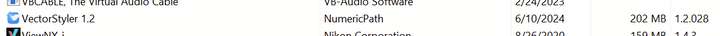
This is the window it gives me when I try to open the program through Search or when I run repair install from Programs and Features. No idea why it says "network resource"...
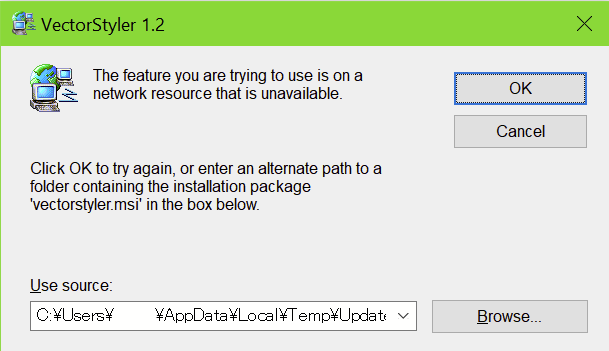
-
@debraspicher Not clear why it could do that.
One solution is to remove completely and do a clean install from the download.
-
@debraspicher said in update 1.2.028:
This is the window it gives me when I try to open the program through Search or when I run repair install from Programs and Features. No idea why it says "network resource"...
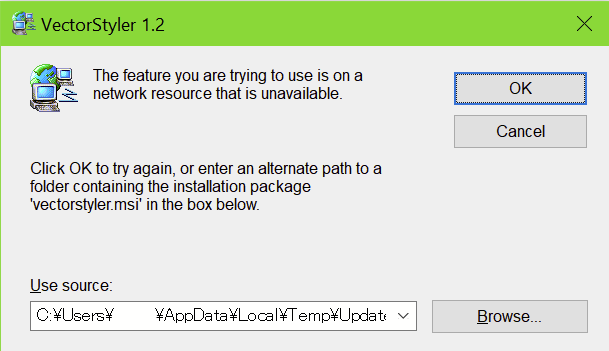
I believe I have seen this years ago - diffent program, same issue. If the installation files (often a .msi file) have been removed or moved from their original location, Windows cannot find them to perform the repair. The network resource part is just misleading. As I remember, .msi packages are particularly sensitive to this issue for a few reasons because they store the installation path in the Windows registry or a installation log. If the installation file is moved or deleted, repair or changes to the installation will fail because the system looks for the file in its original location.
.msi files are - I believe - designed for corporate setups due to their centralized administration, automation capabilities, security, and maintenance features.
Anyway, that's how I remember it. As I mentioned, I have fled from Windows after 30 years of use, and I haven't missed Windows and these time-consuming, unnecessary problems for a second. Serif took it a step further into the abyss with the MSIX variation, which is a patch on a patch. Not recommended either.