Up-down arrow for numeric values not working
-
VectorStyler: 1.2.024
MacOS: Sonoma 14.5 / M1 MaxUp-down arrows in panels do not increment / decrement numbers. This seems general. I tell ppl VectorStyler is amazing, but this is one of the first thing that two of the new users observed and make for not good first impression.


-
@jkwchui Those are not up/down arrows. It is an icon to open the slider.
-
I have burned my finger on those icons many times as well, @jkwchui, because I am used to such icons being clickable up-down icons in other programs and even in Vectorstyler. Therefore, there is some confusion and inconsistency in Vectorstyler, try these up-down arrows:
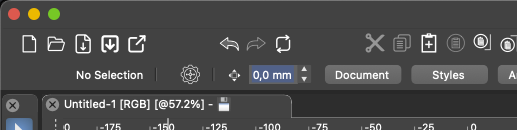
Personally, I would like to see those icons replaced with something that didn't lead to this inconsistency and confusion. However, since using sliders like this is not common in many programs, it is hard to recommend a proper icon that will be recognized by users from other programs and websites.
Additionally, we have two features for adjusting font size side by side, both using drop-down methodology and the same tooltip, which creates some confusion.
These icons deserve some thought and smaller adjustments that discreetly imply their function – and not how they do not work. For example, we have two of these on the toolbar for character and paragraph settings, but with no tooltip, so I really don't know which is which or what they do until I click them:

For character size, I have an abundance of options:

For leading, only this:
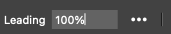
Not sure if this is the default configuration I am using, though.

-
I believe Font Awesome inspired icons like these would illustrate better what this buttons does. Unfortunately a bit wider but on the other hand when I see such narrow icons as we have today I think they are actually clickable up down arrows.
I would expect something more like this, that I just made in a hurry:

That does collide with the existing icon being used as a generic icon - so the trick is probably to find a generic icon that doesn't mistakenly give the impression of how it's used.

-
Here a Video how Black Ink handle this
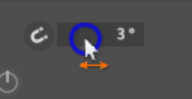
Note: the Circles are from Screenpal
Black Ink shows only the little Arrows below the Cursor -
@jkwchui I noticed this too and yes, it's giving the impression that we can
micromanageincrement the field, not pull up the slider.