Can Pasted Live text be added to the "Recent Fonts" automatically?
-
I copied and pasted this live text that reads, "FIRE" from one open VS file to another. When I paste it in the new document and highlight it, the text name resters correctly as would be expected. (See first pic below)

But if I de-select the live text and then go check the Type>Recent Fonts, it is not listed there. I also tested this if I highlighted the live text and replaced the letters with new ones - same result - it did not register on the "recent fonts" list.
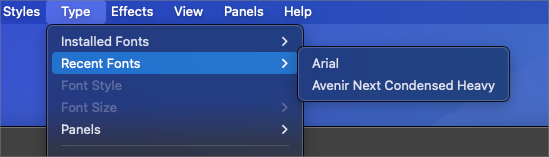
Interestlingly, if I made a brand new live text and then converted it to a different font from the new original text, it DOES register in the "Recent Fonts", but then it also suddenly lists a number of other fonts I had used earlier in the process of creating the design. This is the same file as before and the added fonts here in this list in the final pic I included were all used prior to bring the live font from another document. Why would they show up now, but not before?

-
@Boldline I added this to the backlog.