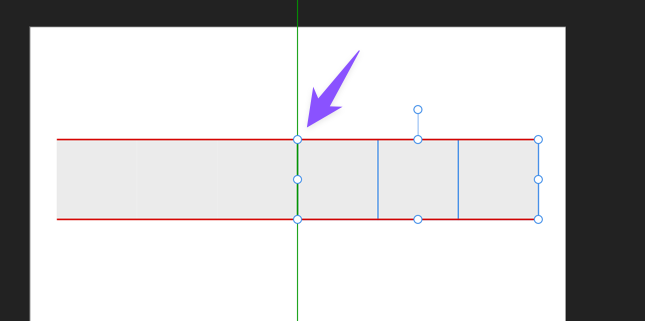Snapping seems different when using shift and option/alt
-
When I create a row of squares and then use the shift and alt/option modifiers to create a duplicate and drag it down below the first row, the snap sensitivity does not seem very strong compared to just casually moving an existing shape up to another and having them snap. Here is a video of this.
Here is another video showing I'm having a difficult time getting a row of squares to snap to the row above. even when i think I have it snapped right, it's off by a little bit
-
@Boldline I added this to the backlog and will try to replicate.
-
@VectorStyler one thing I like in Affinity is that an obvious indicator appears when the selected shape is completely snapped flush with the first shape.
In this example screenshot below, the three squares to the right side of the green line were dragged over to touch the original three squares on the left side. When they touched, an obvious green line appeared to let the user know they were exactly flushHere is a gif of what I am talking about