Adobe´s SDF - 3D-Tool "Project Neo" is now public beta, here my first try
-
Adobe´s SDF - 3D-Tool "Project Neo", you can save your Result as .SVG
to use it in VectorStyler, is now public beta. So everyone can try it by it self.
It have no Text Tool but a bunch of primitives.
Here the Link:
https://projectneo.adobe.com/
.
.
I mentioned it in this Thread already
https://www.vectorstyler.com/forum/topic/3661/adobe-has-something-new-related-to-3d-illustration?loggedin=trueSDF - 3D-Modeling is a very easy 3D-modeling approach for Beginner
and "Project Neo" use this approach. Very unique is the Fact that you
are able to export your Result as a .SVG-File. So you could import
and use it in VS or any other vector graphics program.Its a online Tool, to try it a Account is needet.
Here my first Try in "Project Neo"
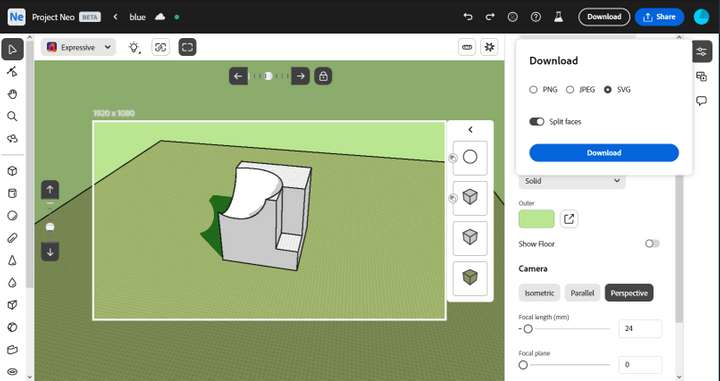
and here the Result imported as .SVG vector graphics in VectorStyler
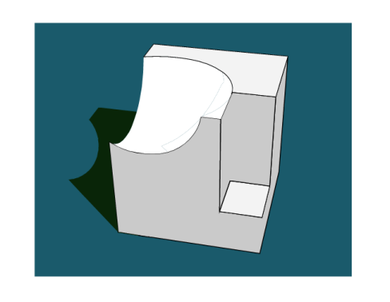
-
Thanks for sharing. I've seen it yesterday and it seems very interesting for its user friendly approach. No need to know 3D to start.
By the way, Blender can also export SVG. I gave some tries in VS and with the big help of the "simplify path" it's interesting. Of course you need to have some basic knowledges of Blender, which is not as easy to handle as this Project Neo.
-
I tried Blenders .SVG export also a while ago. Below is a Pic of the Result.
Apart from the fact that 3D modeling via SDF is easier for beginner.
Another interesting point is that with this type of 3D modeling
everything remains editable at any time also live Booleans.
.
.
Blender is also still an option, for people who like to avoid Adobe.
If you like to go this way you have this two Options.Womp 3D, SDF-3D Modeler (online tool)
free and paid version
Export as .OBJ
Import into most 3D programs
also Blender
.SVG export from Blender possibleMagicaCSG, SDF-3D Modeler (PC only)
(Patreon account required, 6.55 euros/month)
Export as .PLY
.PLY import possible in Blender and 3DCoat
.SVG export possible from Blender
.
.
Here is a result from my Blender .SVG attempt
a little scooter made with MagicaCSG
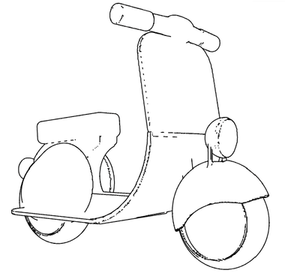
-
Found a Video which shows how to use some Tools
in "Project Neo" is in french but you could switch to
english translationthe video is from Pierrick Chevallier
https://www.youtube.com/watch?v=U3DwkkBfr6w
-
@Subpath Great introduction! Looking forward to VS supporting 3D soon. It will be a significant leap forward for VS once it incorporates 3D capabilities.
-
@Li-Xiao said in Adobe´s SDF - 3D-Tool "Project Neo" is now public beta, here my first try:
Looking forward to VS supporting 3D soon.
you are of course not the only one

and that's one of the reasons why
I showed SDF modeling here
as a kind of inspiration
-
@Subpath said in Adobe´s SDF - 3D-Tool "Project Neo" is now public beta, here my first try:
the video is from Pierrick Chevallier
He's a friend and coworker. That's how I heard about Project Neo.

-
thats funny

btw it was the only youtube video which
shows some Tools of Project Neo