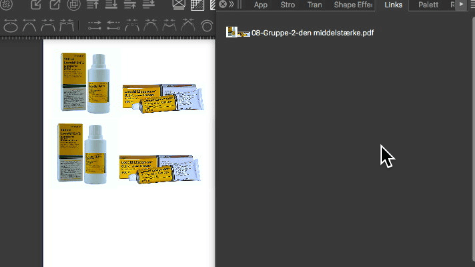How do I relink image in viewport?
-
This image appears twice and I want to relink one of them.
Two questions:
-
How do I relink the image B til file on HD without changing the other identical one A? VS only let me swap all occurances in link panel.
-
What is the very space consuming box-symbols for?
Kind regards,
Raaskot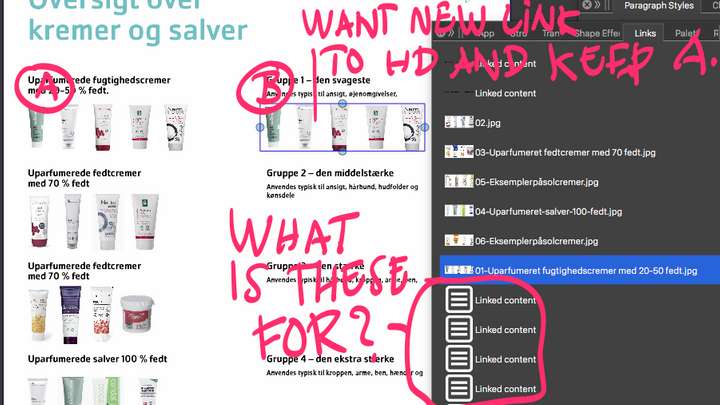
-
-
@Raaskot said in How do I relink image in viewport?:
How do I relink the image B til file on HD without changing the other identical one A?
-
These are shared (for space), so you need to import A or B again.
-
These are text frame contents.
-
-
-
Sure they are shared. But I want to overwrite/relink B with a file from HD without change A. Very common operation i many other programmes like Inkscape, InD, AI etcetera. How is best practise without first import every image in a new box?
-
What is the point showing the boxes "Linked Content" since they are (to my perception) not linked to anything outside document?
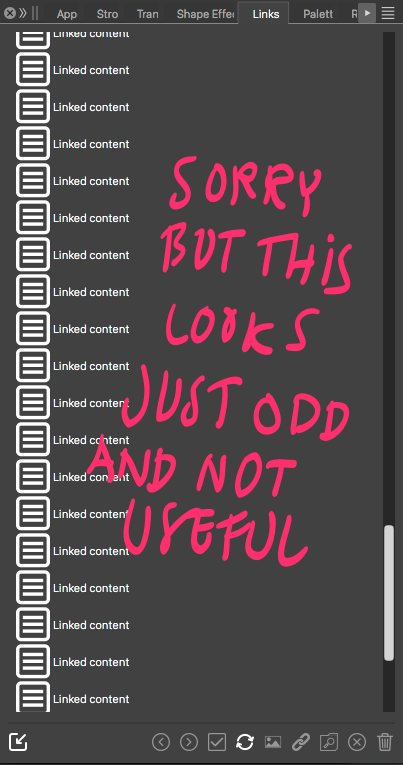
-
-
@Raaskot Import the image with Import Content from the Links panel menu. Then Select B and double click the new image in the Links panel.
-
-
@Raaskot Yes, it seems that this imports the image as a regular import (click on Canvas is needed).
So the only workaround then is to import the image again, placing it on the canvas. Then in shows in the Links panel, so select B and the link the image into B and delete the imported image frame.
-
Honestly: This make very simple layout with imported images extremely cumbersome. This means by copy/placing 10 or more placeholders you have do do this operation ten or more times to change content in image frames!?
Is this intentiontionally by design? It's sounds totally beyond any reason and very anachronistic considering how other programmes work and even my wish to make serious visual design.
Is there no other option? In Inkscape you ie. have I xml-editor where you can go in and change file/path in the strings. What about VS?
-
@Raaskot said in How do I relink image in viewport?:
Is this intentiontionally by design
I think this might be a bug. The import action was updated in 1.2 to allow multiple file import / place and this might have caused a regression in the Links panel.
I will fix this in the next build.EDIT: the single image with multiple objects is by design, and that will stay, what will change is importing new images into the Links panel, without placing.
-
@VectorStyler said in How do I relink image in viewport?:
importing new images into the Links panel, without placing.
Sounds very good, thanks

What about the violent cluttering of the links panel with the huge useless "Linked content" boxes? The practical reason for these appear very omnious.
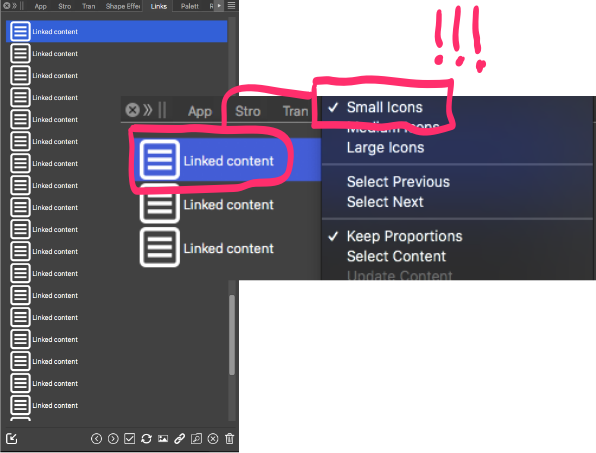
-
@Raaskot These are text frame contents, I will make these optional.