Aligning with Key Object (Circle)
-
Please tell me how to align few rectangles along a circular path like this:
https://s3.amazonaws.com/ceblog/wp-content/uploads/2018/03/24214554/website-color-palettes-18.jpg
-
@richbyte The rectangles along the vertical direction must each be grouped. Then the resulting groups aligned to a path with the Alignment panel.
-
- Grouped the rectangles.
- Registration point to bottom centre for both the group and all rectangles.
- Chose - Align to Shape
- Selected all and then selected the circle as key object
https://www.icloud.com/iclouddrive/01973iXYb2O700c19jmmQt2Qg#Screen_Shot_2024-04-19_at_4.06.28_PM
-
-
@richbyte The "Align on Shape" alignment options must be activated from the panel menu.
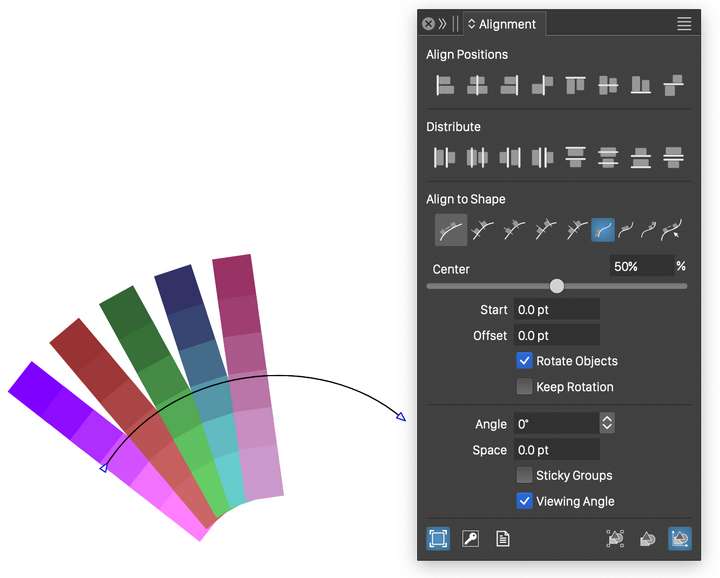
-
@Subpath Appreciate your help. This is interesting using transform.Thank you!
-
@VectorStyler This worked. I had the "Align on Shape" activated. The circle(key object) was too small, your illustration help figure it out (The arc). Thank you!