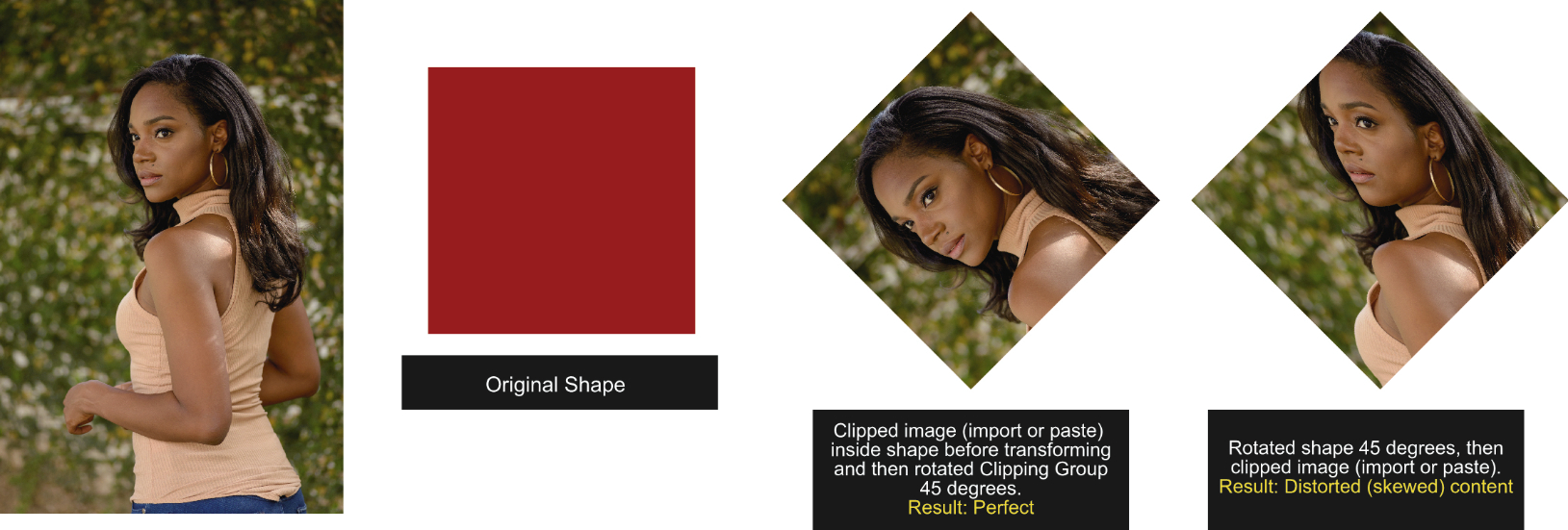Transformed Clipping Shape distorts clipped content
-
I have always encountered this problem when I try to mask artwork after transforming the Clipping shape/ path. The contents come out distorted (skewed).
I am hesitant to label it a bug that's why I am posing it as a question.
What could be causing this?Plèase refer to attached image.
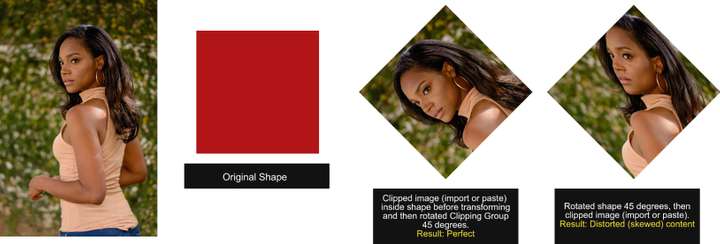
-
@William-Kansepa There is an Object -> Content -> Proportional option to use proportional scaling into the clipping shape.
-
@VectorStyler said in Transformed Clipping Shape distorts clipped content:
@William-Kansepa There is an Object -> Content -> Proportional option to use proportional scaling into the clipping shape.
I have to use this setting, but there is no change.
-
@William-Kansepa Try creating the clipping by drag&drop of the (already imported) image into the shape in the Layers panel.
In this way the image object remains separate (but clipped inside the shape) and the image then can be separately adjusted / resized by double clicking for isolation. -
@VectorStyler thank you. This method is perfect!