Please add a 'search next' in the Customize windows
-
While customizing the Toolboxes we can search for an item in the list, but if it's not the first item it's find that we are looking for there seems to be no way to move to the next search item and so on. We need a 'Next search'-button near the search bar.
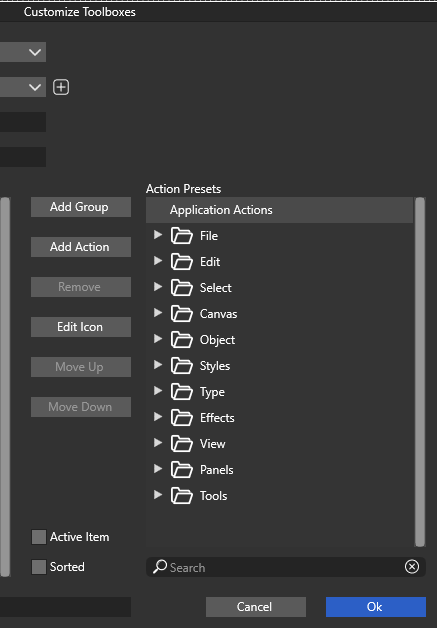
-
@maarten Click the loupe icon just before the search text to go to the next find.
-
@VectorStyler said in Please add a 'search next' in the Customize windows:
@maarten Click the loupe icon just before the search text to go to the next find.
Ah, I get it. Thanks!
-
I admit that if I were not a member of the forum, I might also have had a problem with the loupe hidden button. Maybe it's worth changing something here?
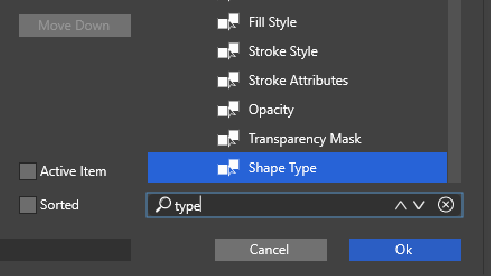
-
@encart said in Please add a 'search next' in the Customize windows:
Maybe it's worth changing something here
Would the way done in the Settings view (top-left) work?
-
@VectorStyler For me it is ok. Since there is a ready-made solution and it is already present elsewhere , it makes sense to use this familiar scheme.
I'm posting a screenshot so you know what we are talking about.
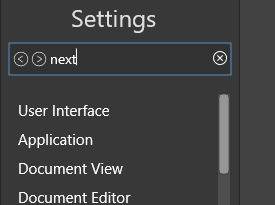
-
@encart said in Please add a 'search next' in the Customize windows:
@VectorStyler For me it is ok. Since there is a ready-made solution and it is already present elsewhere , it makes sense to use this familiar scheme.
I'm posting a screenshot so you know what we are talking about.
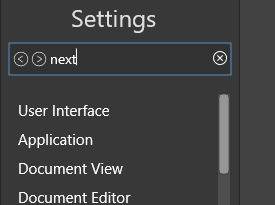
I was asking about the same thing in my old thread
But I would go a little further and replace the loupe with the previous and next arrows everywhere "Search" function appears like in:
- layers panel
- customize menu
- character menu (fonts search)
- glyphs panel
- document styles etc.
In my opinion, it is a more practical solution.
-
@Harry said in Please add a 'search next' in the Customize windows:
In my opinion, it is a more practical solution.
I added this to the backlog and will try to update all search fields.
-
@Harry I agree. It is better if analogous elements are handled in the same familiar way.
-
Thanks all. I think these arrow-buttons are more obvious and intuitive and I agree that it's best to keep UI consistent. Nice to see this added, because this is one of those hidden features that are easy to forget, let alone for newcomers.