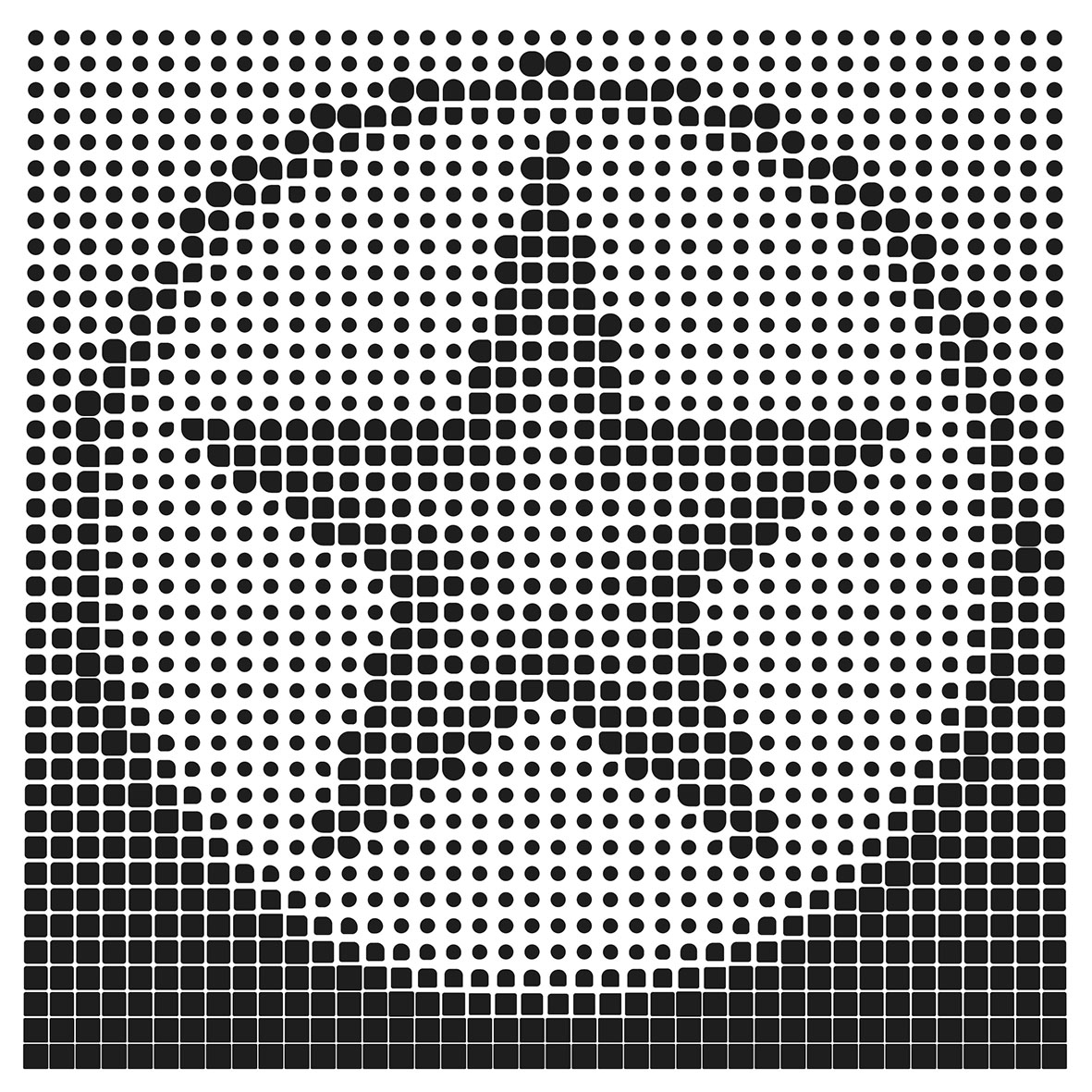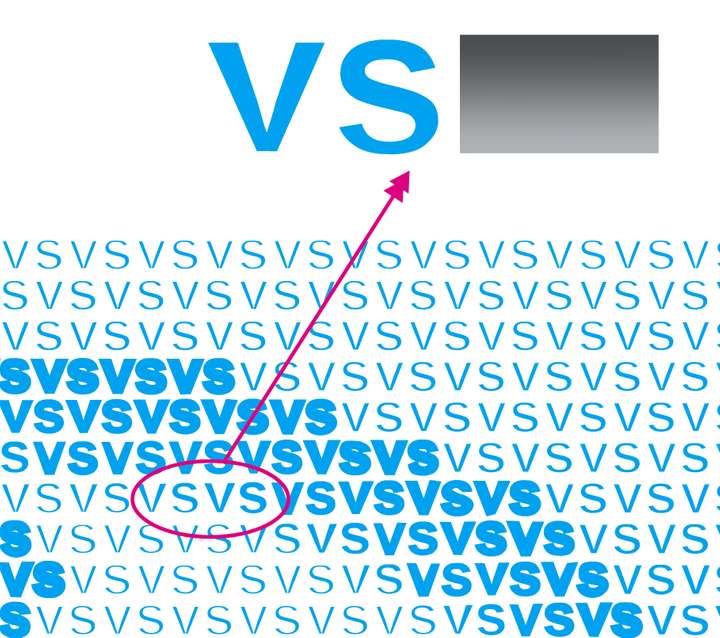Regarding the halftone repeater types
-
@Li-Xiao said in Regarding the halftone repeater types:
The Offset Halftone is almost there, but the scaling effect of an individual shape at different grayscale positions is not yet achieved
An example file for this might help.
-
-
@Li-Xiao Is there a vstyler file for this? or was this done in an other app?
-
@VectorStyler said in Regarding the halftone repeater types:
@Li-Xiao Is there a vstyler file for this? or was this done in an other app?
It was done by another app. I have tried it with VS, but even version 1.2.019 cannot do it. -
Can be done, requires a few steps: 0_1712857903612_repeaterfile4.vstyler
- define a number variable "offset" of type "Number Slider", set the min/max to -0.6/0.6 and its value to 0.
- add the Offset Path effect to the "VS" text (offset should be small).
- set the offset distance to the "offset" variable (control+click on the distance number field and select "offset").
- create the repeater (offset is constant now).
- in the repeater panel menu, select "Adjust Number Values".
- select "offset" in Number and check the "Adjusted Number"
- set the Adjustment to "Object Content" and min/max to -0.5/0.5 (can use other values to different effect), confirm this.
- now what happens is that the "offset" number variable will vary using the background intensities between -0.5 and 0.5
But the good news is: this can be done with number variables and number fields with any effect, property etc in repeaters.
-
@VectorStyler said in Regarding the halftone repeater types:
But the good news is: this can be done with number variables and number fields with any effect, property etc in repeaters.
Using number variables in combination is a good approach, but mapping a single element to a grayscale value alone is not sufficient. Please take a look at the example.
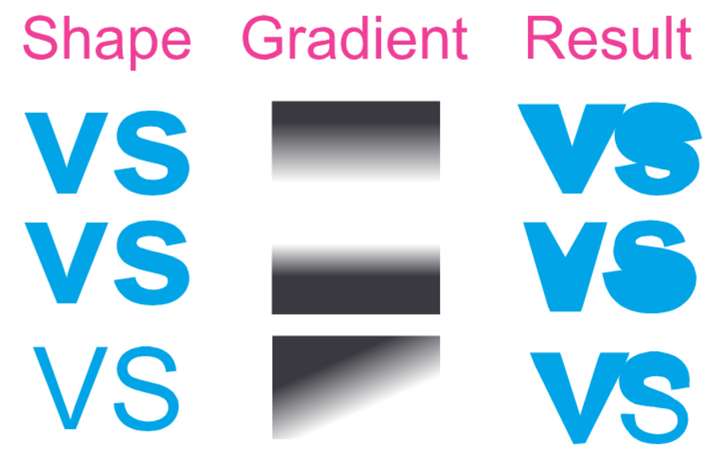
-
@Li-Xiao yes, this is not yet possible. The offset must be the same in an object.
-
@VectorStyler
Yes, that's correct. Currently, the offset feature does not support mapping to grayscale values.I tried using the contour tool and manually expanded it by dozens before using the Repeater, but after several hours of attempts, I didn't achieve any results. I forgot to try using offset with variables.
-
@VectorStyler
Block-like Halftone
Mondrian is generated by a VBA macro in CorelDraw.
Unable to generate within Repeater.
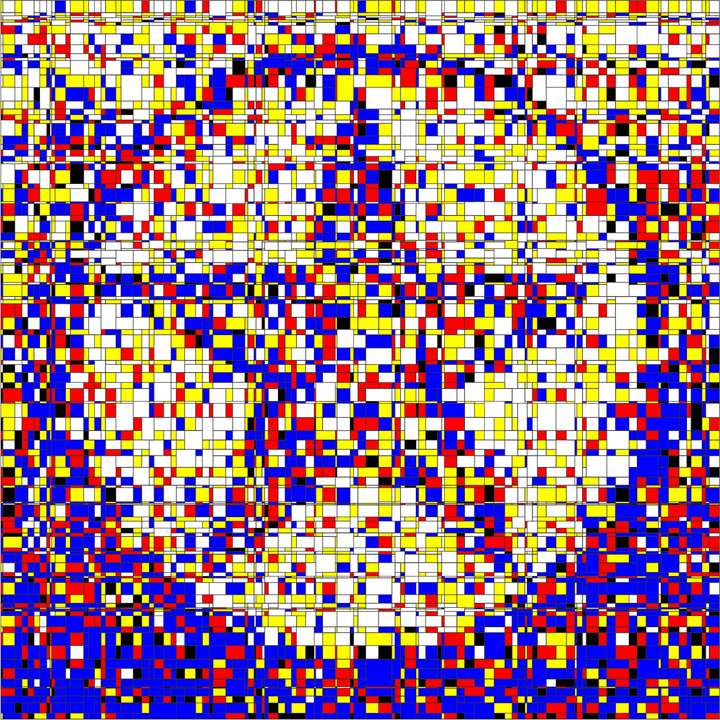
0_1713458482635_Mondrian.pdf
https://en.wikipedia.org/wiki/Piet_Mondrian
Recursion Halftone
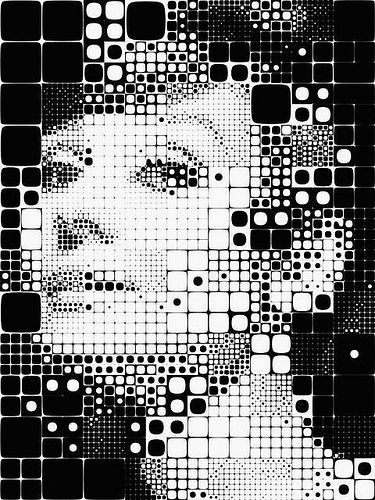
Also fails to generate within Repeater
https://www.flickr.com/photos/village9991/2198931517/
https://discourse.mcneel.com/t/quadtree-or-recursion-with-image-sampler/125758
https://www.artmajeur.com/alzon/en?view=grid
https://www.josephandjames.com/alzon -
@Li-Xiao These will be fore later versions
-
Found a little Program made with Processing
which offers Circle Packing and a few other Styles
Results can be saved as SVG
https://ehufsted.itch.io/halftonepalHere a Result imported in VS
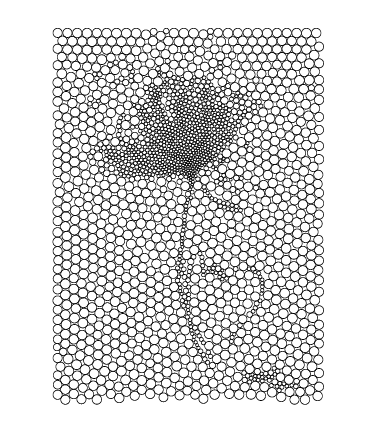
-
@Subpath
Thank you! I used to use StippleGen (https://wiki.evilmadscientist.com/StippleGen) and HalftonePal before, but I haven't used them since I purchased DrawingBot. DrawingBot includes all the features of both of them. Kumiko (https://kumiko-generator.netlify.app/) is also interesting, DrawingBot is unable to replicate its effects. -
thank you too, for the links
and also for all of your interesting Ideas
-
Btw. I was following an Idea in Nodebox and it seems i came to a Solution
where you can replace a Shape in an .SVG File with any Shape you like.
Even with Text.
I used the Circle Packing .SVG from my post above and replaced the circle
with the text “Flower”.Import in VectorStyler works via exporting as .PDF from Nodebox
and then import the .PDF in VectorStyler
(.SVG does not work)Here a Example
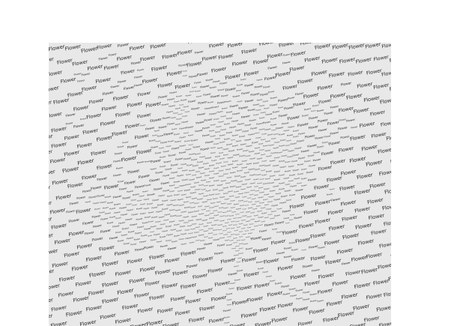
.
.
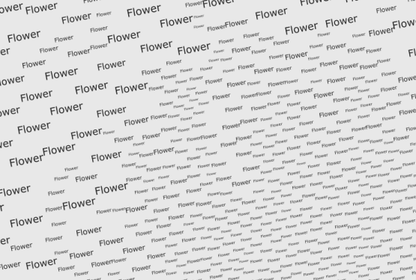
.
.
Here the Nodebox Tree:
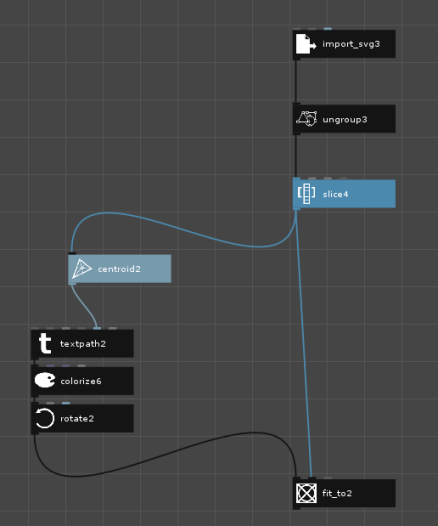
.
.
A short explanation of the Nodes
"Slice" will pick the Shape
"Centroid" calculate the Center of the Shape (Result is the Position)
"fit_to" fits the size of the Shape (Text) into the Size of the Circle
"rotate" allows to rotate the Text -
@Subpath Thank you, I will try Nodebox when I have time to see if it can create more unique designs.
The 1.2.019 update now allows me to create several other halftone styles that I wanted to submit.
Repeater is indeed powerful.
However, there is still room for improvement in terms of space filling and sorting. -
...The 1.2.019 update now allows me to create several other halftone styles that I wanted to submit....
You already have a curious viewer waiting

-
@Subpath
I'll showcase a Modulation Halftone, primarily controlling the dots and lines or edges of shapes corresponding to grayscale values. The example features a circular shape with adjustments made to the effects of 8 nodes. In order to attract more people to purchase VectorStyler, I haven't recorded the complete production process. If you're interested, please send me a private message, and I'll record a complete tutorial and send it to you privately.
https://go.screenpal.com/watch/cZfq2yVMVKY -
@Li-Xiao 你玩这些东西玩的很溜啊。好多东西,我以前都没有见过。
-
Thanks for your offer. Since I'm not in a hurry, it won't be a problem for me
if you find the time sometime later to do a little tutorial in the tutorial section
on how to create such designs in the repeater.Until then, I will continue to follow this thread with interest and welcome
your ideas for improving and expanding the repeater. -
@VectorStyler "Maze patterns" are great, but "Maze halftone" is less common. The ones I've seen are usually just a Maze pattern with added stroke width effects, rather than utilizing grayscale variations. hope VS can incorporate both "Maze" and "Maze halftone" functionality.
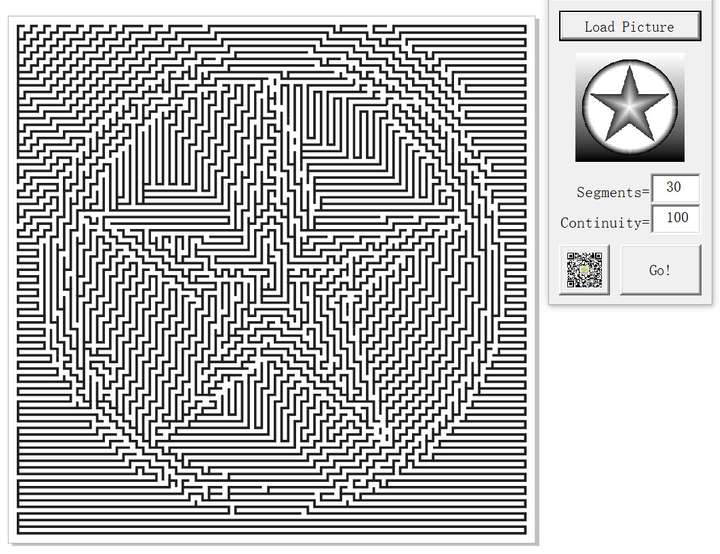
0_1714543234552_Maze Halftone.pdfReference:
MazeGenerator can generate mazes online for free. It offers four different shapes and three styles. Commercial use requires need a commercial license.
https://www.mazegenerator.net/Default.aspxMaze Creator has four versions, with the free version only offering two styles.
http://www.mazecreator.com/maze_creator_download_free.php